Managing multiple remittance advice can be challenging, but I’m here to help you find the best solution, Lusk. Let’s explore the options together to ensure your workflow is as efficient as possible.
QuickBooks ensures accuracy by sending each remittance advice individually, particularly separately paid bills. To consolidate multiple bills into a single email attachment, processing them all at once is key for streamlined efficiency and precision.
Let me guide you through the process to ensure your supplier receives a single email with one attachment showing the total payments and the bills being paid, as your supplier paid multiple bills under one bank account.
Here's how:
- Delete the Bill Payment:
- Go to Expenses, then select Expenses.
- Locate the bill payments to delete.
- In the Action column, select Delete from the dropdown menu.
- When prompted, select Delete to confirm.

- Pay Multiple Bills at Once:
- Click the + New option in the upper-left corner.
- Select Pay Bills under Vendors.
- Put a checkmark on the bills you want to pay from multiple suppliers.
- Hit Save and Close.
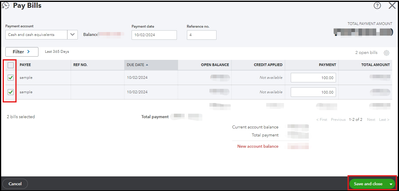
- Send Remittance Advice:
- It should now show all the bills under one document.
I’m including a screenshot for your reference:
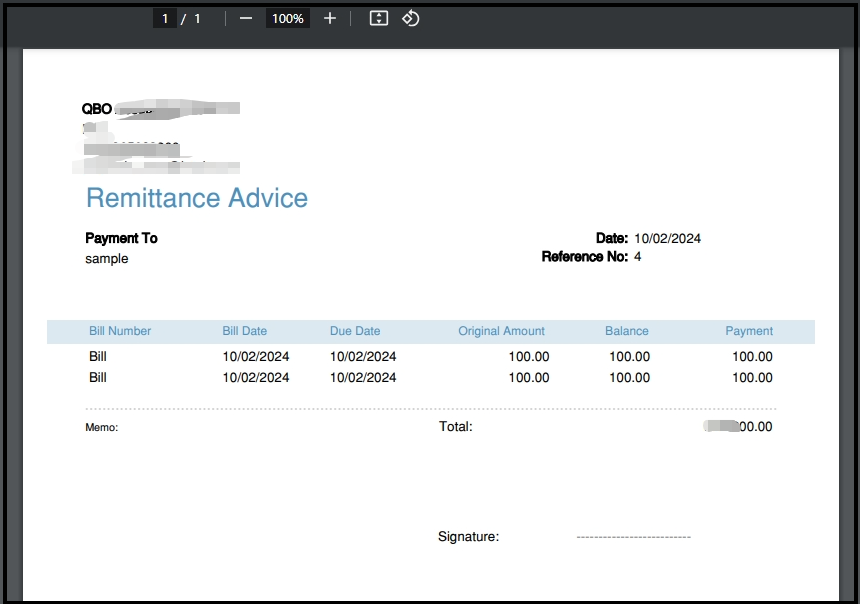
Additionally, here are some resources for further information on tracking bill payments and expenses:
If you have any other questions or need further assistance, please don’t hesitate to reach out. We’re always here to support you and ensure everything runs smoothly. You’re not alone in this, and we’ll make sure to find the best way to handle your remittance advice.