Welcome to the QuickBooks family, @office116.
I can provide clarifications about your invoice concern in QuickBooks. The Activities section is only visible if the email option from the Account and Settings is set to Online invoice.
Here's how:
- Click the Gear icon in the upper-right corner and select Account and Settings.
- Go to the Sales tab.
- Scroll down to Online delivery.
- Below Additional email options for invoices, choose Online invoice.
- Hit Save, then press Done.
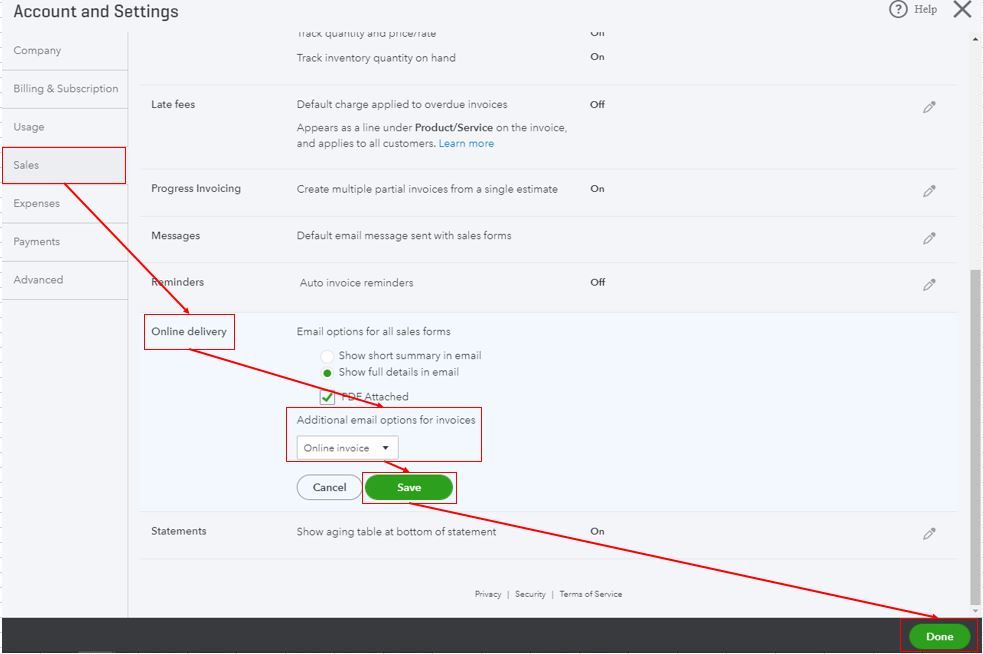
In case the problem persists, I suggest performing some basic troubleshooting steps to help isolate and fix the issue.
Let's start with accessing your account through an incognito window. It'll allow you to open QuickBooks without using cookies.
Here are the keyboard shortcuts to open a private browser:
- Google Chrome: press Ctrl + Shift + N
- Mozilla Firefox: press Ctrl + Shift + P
- Microsoft Edge: press Ctrl + Shift + P
- Safari: press Command + Shift +N
If it works, I suggest you proceed with clearing the cache. There are times too much data can accumulate over time and cause issues when using the product.
For additional reference, I've attached some articles you can use to learn more about sending invoices, as well as how you can print delivery notes in QuickBooks:
Drop me a comment below if you have any other questions. I'll be more than happy to help. Wishing you a good one.