Hey there, robhood312.
Welcome to the Online Community. Allow me to share some insights about uploading a picture/PDF into your transactions.
Yes, you can use the Attachment feature to upload transactions. However, you still have to manually enter the information and then attach the picture/PDF from there.
To begin, you’ll have to enable the option first. Here’s how:
- Go to Expenses on the left panel, then choose Suppliers.
- Select the supplier you’re working on.
- Click on the Gear icon in the lower right-hand corner, and mark the box for Attachments.
Once done, you can now start adding attachments. If you have created an expense, open it first and then go to the Attachments section to upload the picture.
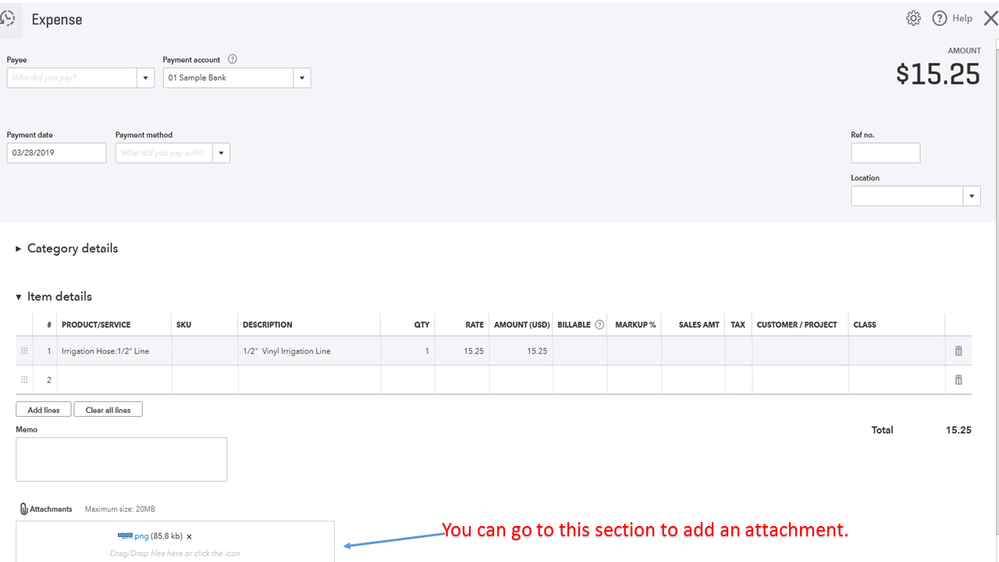
For more information about the process and acceptable file types, check out the Attachments in QuickBooks Online article.
That should point you in the right direction.
If you have additional questions about the process, post a comment below. I’ll be right here to answer them. Have a great rest of your day!