Thanks for reaching out to the Community, youandisla.
I’ve looked into this further and I’m unable to find any reports similar to your concern. Let’s update the connection of the account to fetch new transactions.
- In your company, tap the Gear icon to select Bank accounts under Transactions.
- Hit the Refresh all menu under Connect another account.
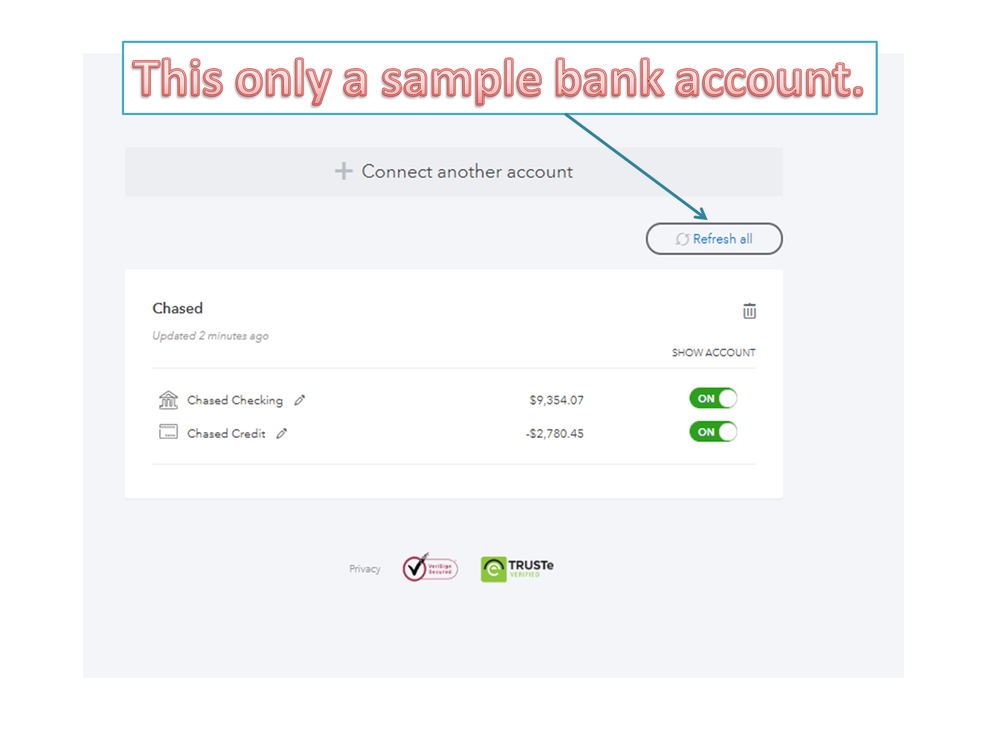
In regard to the minus amounts, the data we receive is dependent upon what Etsy shares to QBSE. We’ll have to perform some in-depth troubleshooting steps to identify the cause of this unusual behavior.
I suggest contacting our QBSE Care Team for further assistance. They can review the connection between Etsy and your company in a secure space. Our specialists can provide a real-time solution on how to add the transactions to the company.
- Tap the Assistant icon to open the QB Assistant window.
- From there, enter the issue in the Type something box.
- Select I still need a human to display the support options.
- Choose to Message an agent or Get a Callback.
If you’re using a mobile device, follow the instructions on how to reach them: Contact QuickBooks Self-Employed Support.
In the meantime, bring in your bank data into QBSE using a CSV file. This link will walk you through the step by step process: Manually import transactions.
For tips on how to classify entries, check out this article for the complete information: Categorise transactions.
Visit the Community again if you have questions about the product. Please know I’m just a click away for help. Have a good one.