You can create a payment link by going to the Sales menu, gostkowskiprzemek.
- Navigate to the Sales menu and select Invoices.
- In the Action column, click the dropdown arrow next to Receive payment.
- Choose the Share invoice link.
- Click Copy link, then select Done.
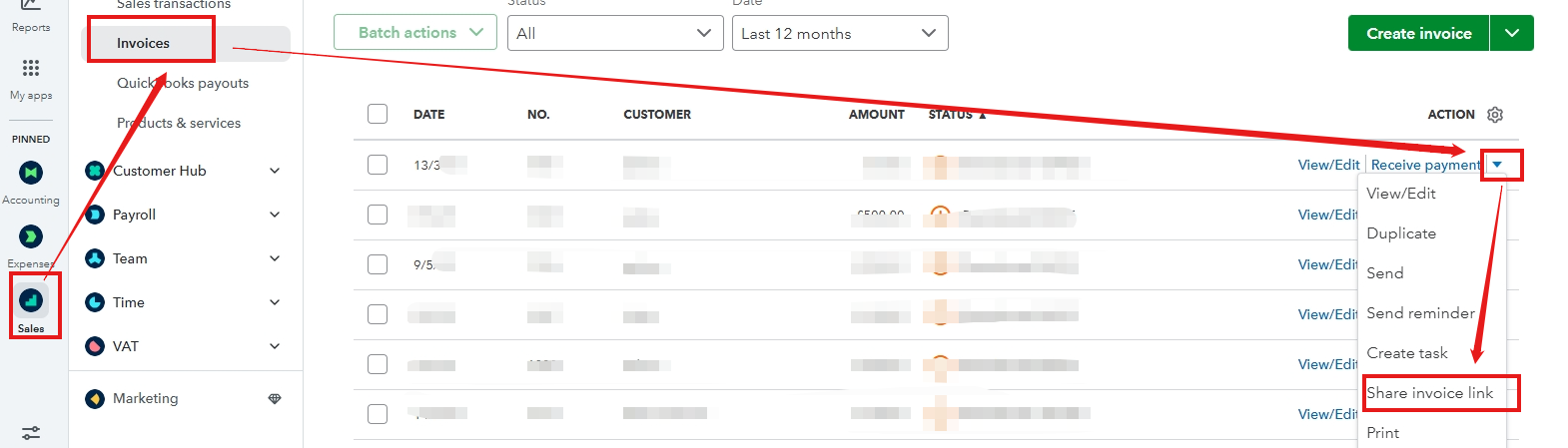
You can include this payment link in the Note to customer section when sending an invoice. This allows your customer to easily access the link and complete their payment.

After receiving payment, you can record it in the software to help you track your customers' balances.
For additional concerns, reply here or create a new post. We’ll address them as soon as possible.