I'm here to share some insights about managing invoices in QuickBooks Self-Employed (QBSE), @nickchapple.
Each QuickBooks product offers unique features to manage invoices. For the time being, it isn't possible for the QBSE UK version to automatically recognise when an invoice gets paid by a customer and mark it as paid. The Invoicing feature is for tracking purposes only and unable to attach online payments.
With this, you'll have to create the invoice and manually mark it as paid once a payment is received from a customer. Here's how:
- Go to the Invoices menu.
- Find the invoice.
- Select Mark as paid in the Action column.
- To send your customer proof you received their payment, select Send receipt under the Action column.
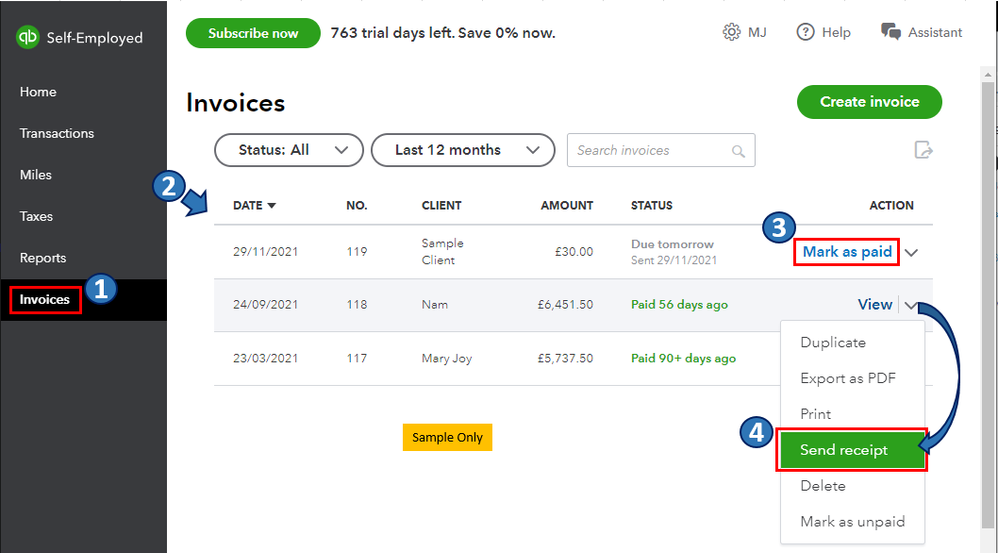
Also, each time you put transactions into QuickBooks, you need to categorise them. To do this with your downloaded (manually or automatically from an online bank account) payment transactions, I'd recommend checking out this article for the detailed steps: Categorise transactions in QuickBooks Self-Employed.
Please don't hesitate to comment below if you have other concerns about managing invoices in QBSE. I'll gladly help. Take care, and I wish you continued success, @nickchapple.