It's good to hear from you today, jqpeacock.
To mark the invoice as unpaid, you can delete the attached payment. Let me show you how:
- Locate and open the said invoice.
- On the invoice screen, click the linked payment.
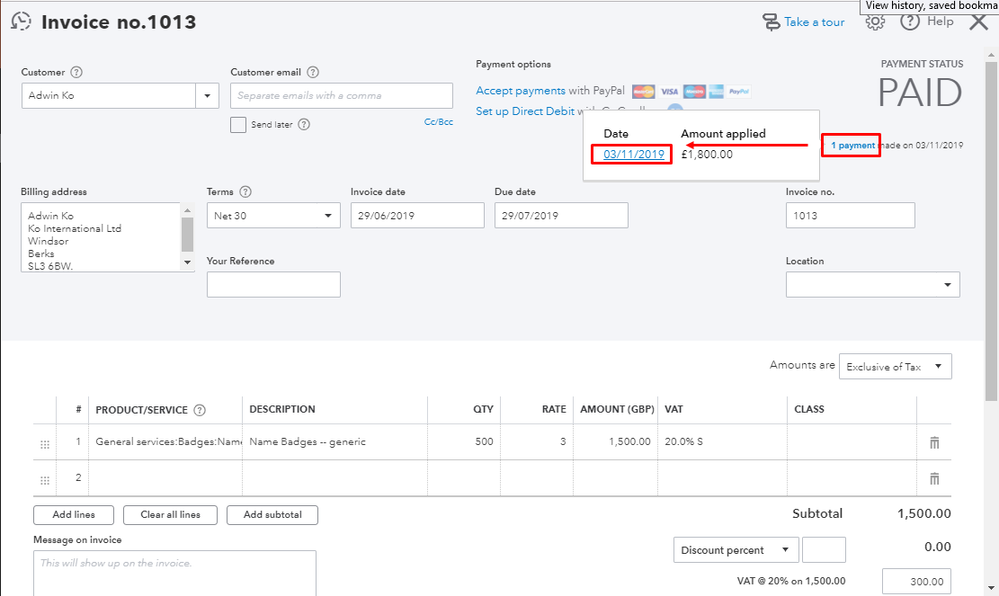
- Then on the Receive Payment screen, click More at the bottom and hit Delete.
- This way, the invoice will mark as unpaid and ready to be resent.

In case you want to know some "How do I" steps in QuickBooks Online, you can always visit our Help Articles page for reference.
I'll be here if you have any other QuickBooks concerns. Have a great day.