A pleasant day, sales163,
QuickBooks Online (QBO) allows you to customise an invoice by importing your own template.
Before doing so, you need to enable the Import feature in QuickBooks Labs. It helps you add the template.
Let me show you how it's done:
- Click the Settings :gear: icon at the top and click QuickBooks Labs.
- Toggle the switch for Import Style to On, then click Done to save your changes.
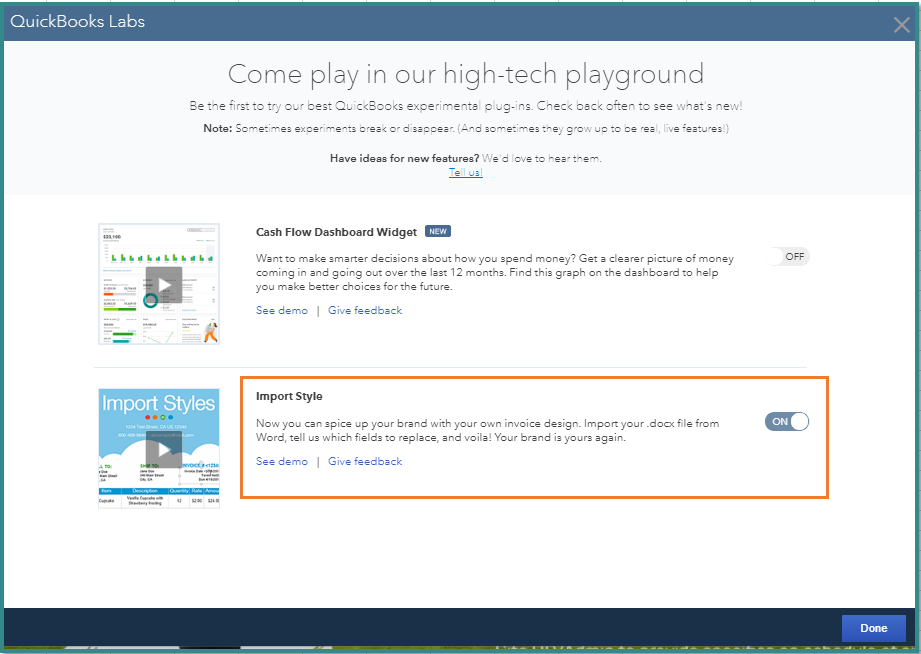
After that, prepare your template in Microsoft Word, import the custom invoice template, and map fields to QBO. Check out this article: Upload the invoice template to QuickBooks to help create your table template and learn what form styles are supported.
You can also add custom fields on your sales forms to add information that matters to your customers. It's easy to set this up and I'm glad to help:
- Go to Settings :gear:, then Account and Settings.
- Select Sales, then click Sales form content to expand the section.
- Enter a Name into each dialogue box beneath the heading Custom fields and select whether you want the field to be internal (only displayed in QuickBooks), or public (displayed in QuickBooks and displayed/printed on sales forms).
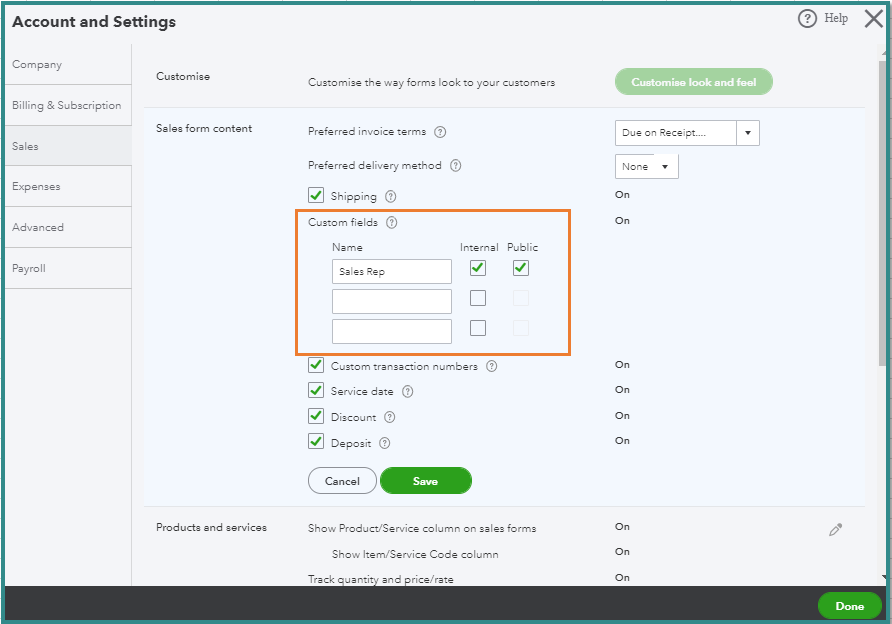
- Click Save, then Done.
- These fields will now appear on your sales forms.
Should you need anything else, don't hesitate to comment below. I'm always right here to help.