Thanks for joining the Community family, @mac317.
We can create a recurring bill for your supplier's transaction and set up a service item for the prompt payment discount. The bill we're creating doesn't have the amount for service item yet cause it will depend on when the customer pays you.
Follow these steps in setting up the service item:
- On the top menu, click the Gear icon.
- Choose Products and Services.
- On the top-right part of your screen, click New.
- Choose Services.
- For name, enter Prompt Payment Discount.
- Set up and enter the necessary information.
- Click Save and close.
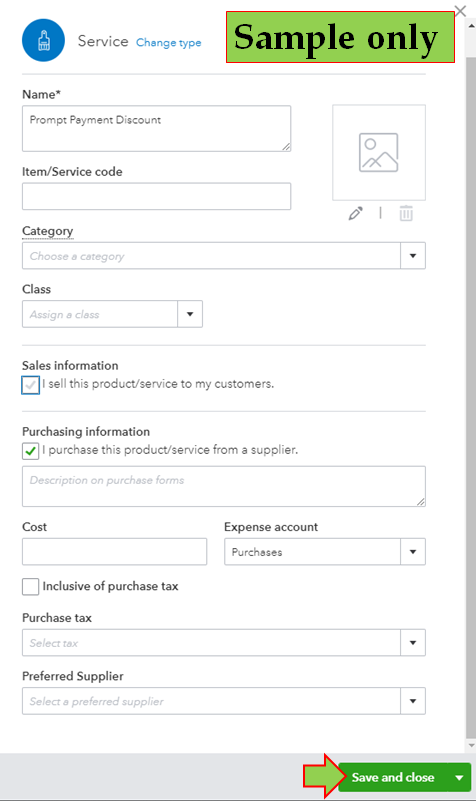
Next, here's how to create a recurring bill:
- Click the Gear icon.
- Select Recurring Transactions.
- On the top-right part of your screen, click New.
- For transaction type, choose Bill.
- You can either choose Scheduled or Unscheduled bill. If you're sending the bill online, I recommend choosing Unscheduled because you'll still have to modify the Prompt Payment Discount amount.
- Enter the supplier name.
- Go to the Item details section and select the items.
- Click Save template.
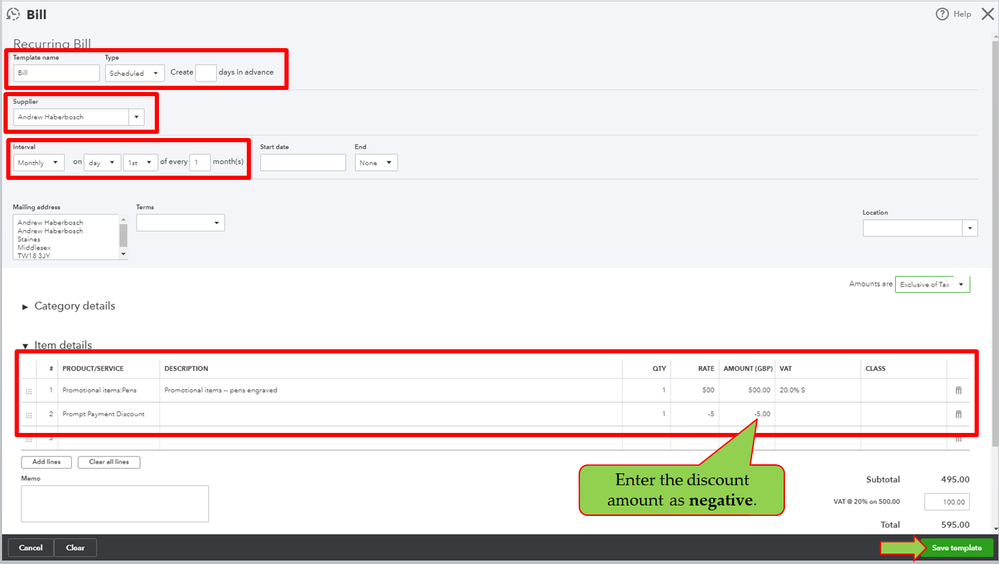
That should guide you through the steps, @mac317. Please let me know how it goes or if you have any follow-up question about bills. I'll be here if you need further assistance.