Greetings, @info-angeluphols.
You can set up your QuickBooks account to email your invoice as a PDF. I can guide you on how to do it.
- Click on the Gear icon.
- Press on Accounts and Settings.
- Refer to the Sales tab.
- Tick on the pencil icon beside Online delivery.
- Select on the Show full details in email radio button.
- Make sure to put a check-mark on the PDF Attached box.
- Hit on Save.
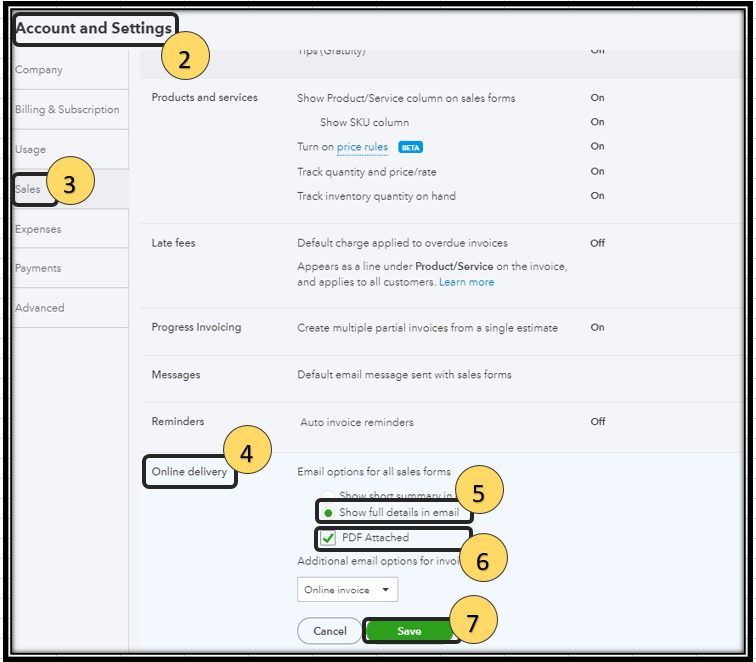
- Tap on Done.
You can read through these resources for more details about the different file types that you can attach to any transactions and manage your sales forms:
Keep me posted if you have other questions or concerns. I'd be happy to help. Have a good one!