Hi there, @Gold and Diamonds.
You can utilize the Billable Expense feature in QBO to link cost of sales purchase to a customer. Then, edit the paid invoice to update the line item for the shipped product. I can share the steps in doing this in QuickBooks Online (QBO).
To begin, here's how you can enable the Billable Expense feature in QBO:
- Go to the Gear icon in your QBO account, then select Account and settings.
- Go to the Expenses tab.
- Select the Bills and expenses section.
- Turn on the following:
a. Show Items table on expense and purchase forms.
b. Track expenses and items by customer.
c. Make expenses and items billable.
- Set up the following:
a. Markup rate
b. Billable expense tracking
- Bill payment terms.
- Select Save.
After this, open the transaction you've made for the shipped product and put a checkmark for Billable. Then, select the corresponding customer with the paid invoice. I've added a screenshot for visual reference.
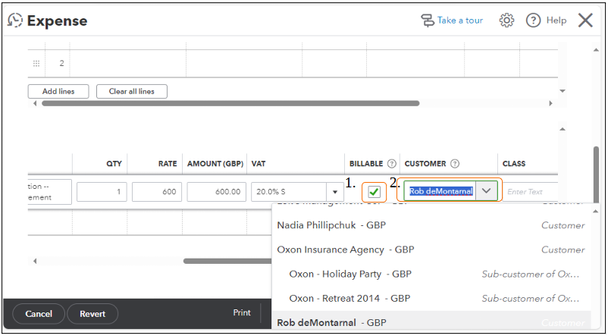
Once done, update the line item within the paid invoice. I've added screenshots as you go through the steps below.
- Go to the Customers page.
- Find the customer and select their profile.
- Locate the corresponding paid invoice and select Edit.
- Select the bin icon in the invoice window to delete the previous line item.
- Click the left arrow from the top right corner to open a sidebar.
- Select Add.
- Hit Save and close.
- When prompted with The transaction you are editing is linked to others. Are you sure you want to modify it?, select Yes.
If you want to save time entering your receipts and bills from suppliers to QBO, let me add this article as a reference in uploading them to QBO: Upload your receipts and bills to QuickBooks Online.
If you need further assistance managing billable expenses in QBO, we'll be here to assist. Have a great day ahead!