You're on the right place,@hello-ellaviolet.
You can update your logo and email address by clicking the Edit work info link when creating an invoice. Let me guide you in doing so.
- Go to the Invoices menu.
- Select the Create invoice button.
- From the Invoice section, click the Edit work info link.
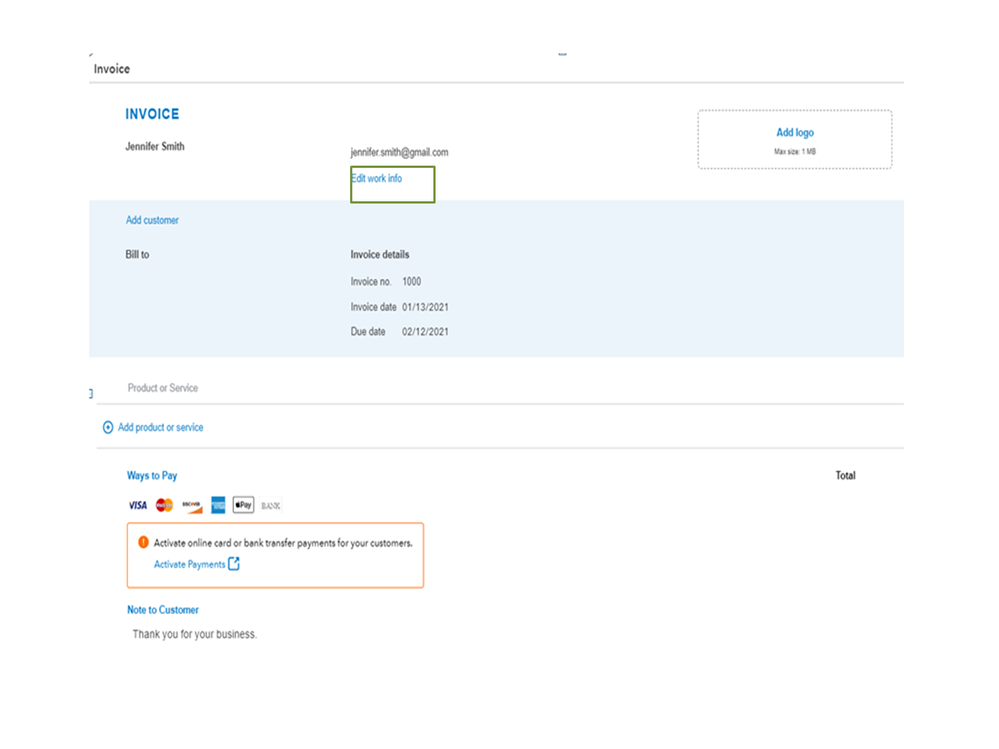
- Scroll down to the Email section.
- Enter the correct email address.
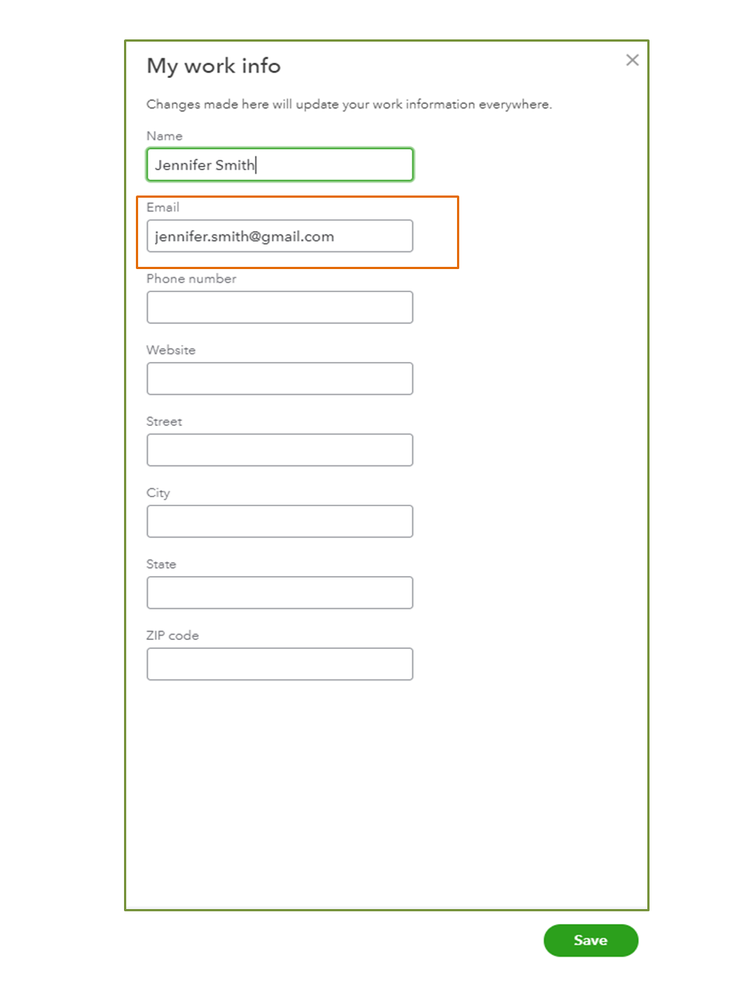
- Select the Customize button located in the upper-right hand corner.
- Choose Design to change the Logo.
- Hit Save once done.
- Click Save.
You can read through this article to learn more about how you can manage your invoices: Create an invoice in QuickBooks Self-Employed.
I wan to make sure your concerns or questions are addressed, feel free to leave your comments below. I'll get back to you. You have a good one.