Turn on suggestions
Auto-suggest helps you quickly narrow down your search results by suggesting possible matches as you type.
Showing results for
Hi there, philip12,
While we're unable to mark invoices as sent without sending them, you can send them to your email. This way, QuickBooks will mark them as sent and your customer won't receive them via email.
Let me guide you through the steps:
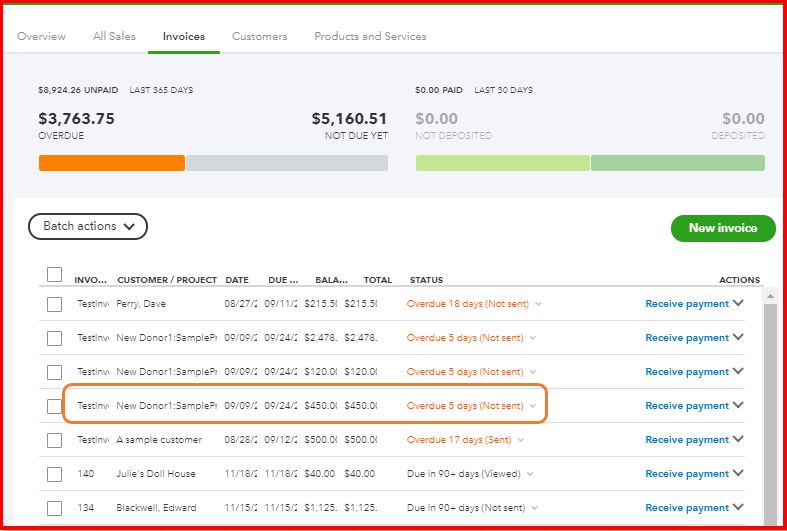
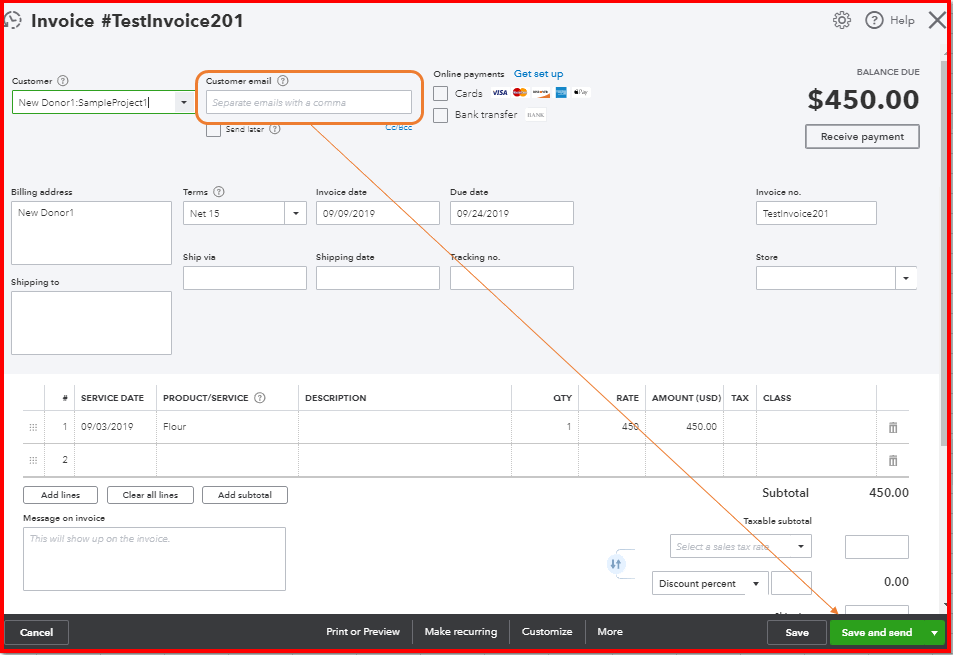
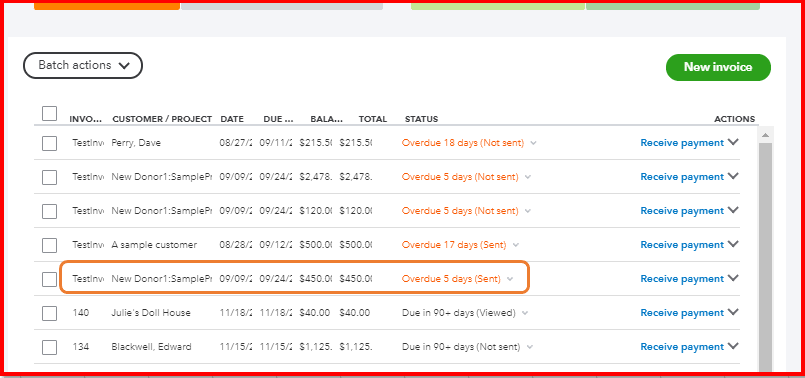
I've also added this article for additional information: Send an invoice. Then, go to the Check the invoice status section for the description of each status.
Once your customers pay what they owe, you can then record the payment in QuickBooks Online.
Keep me posted if there's anything else you need and I'd be glad to help you out.
Following a recent update (Nov 20) - Also no longer have option to mark invoices printed as a batch, as 'printed' status.
I create invoice throughout the month adding to them up to month end & select 'print later'. When some invoices are ready to be printed, they are printed off as a batch & posted, now I can no longer change the status of the batch from 'print later' to 'printed'. Very unhappy!
I appreciate you making us aware of your experience, Lilly6.
Let me make it up to you by checking those printed invoices. To do so, you can run the Transaction List by Customer report, then customize it by Invoices and Sales Printed.
Let me show you how:
On the other hand, you can still batch print invoices. Once printed, you'll see the Printed status of the transaction.
If not, you can clear the browser's cache and cookies to isolate this behavior. This helps refresh website preferences that might be causing problems when you use QuickBooks.
Let me know if you need anything else about printing invoices. I'm always right here to help you.

You have clicked a link to a site outside of the QuickBooks or ProFile Communities. By clicking "Continue", you will leave the community and be taken to that site instead.
