Hello there, neil35.
This isn’t the kind of experience I want for you when printing invoices. I’m here to ensure you can perform the task easily.
I’ve checked with my tools and didn’t find any updates about the printing process, especially for sales transactions. When you print the entry, make sure the Save as PDF option is not selected in the Destination section. This is to keep you from performing another step.
Let’s open the sales form and update the printer settings. I’ll help and show you the steps to get there.
Here’s how:
- On the Invoice page, click the Print or Preview menu at the bottom.
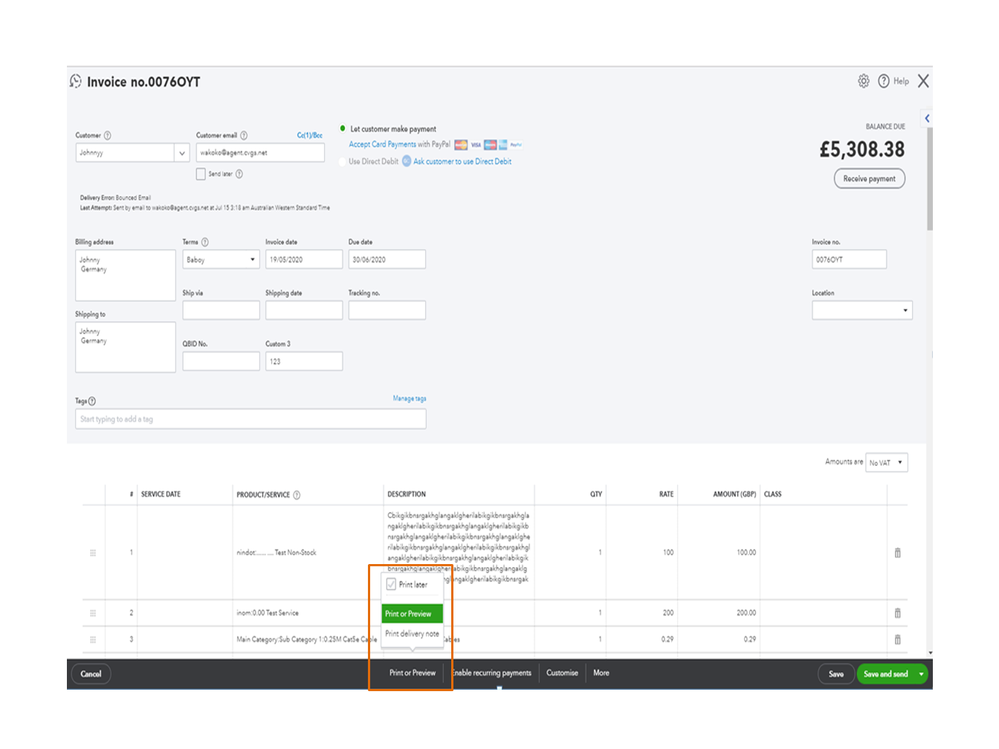
- Select the Print or Preview option to open the Print preview page.
- Then, hit the Print button to view more details about the entry.
- This will take you to the Print preview page.
- Click the Printer icon in the upper left to access the printer’s settings.
- Navigate to the Destination section and make sure to select the device.
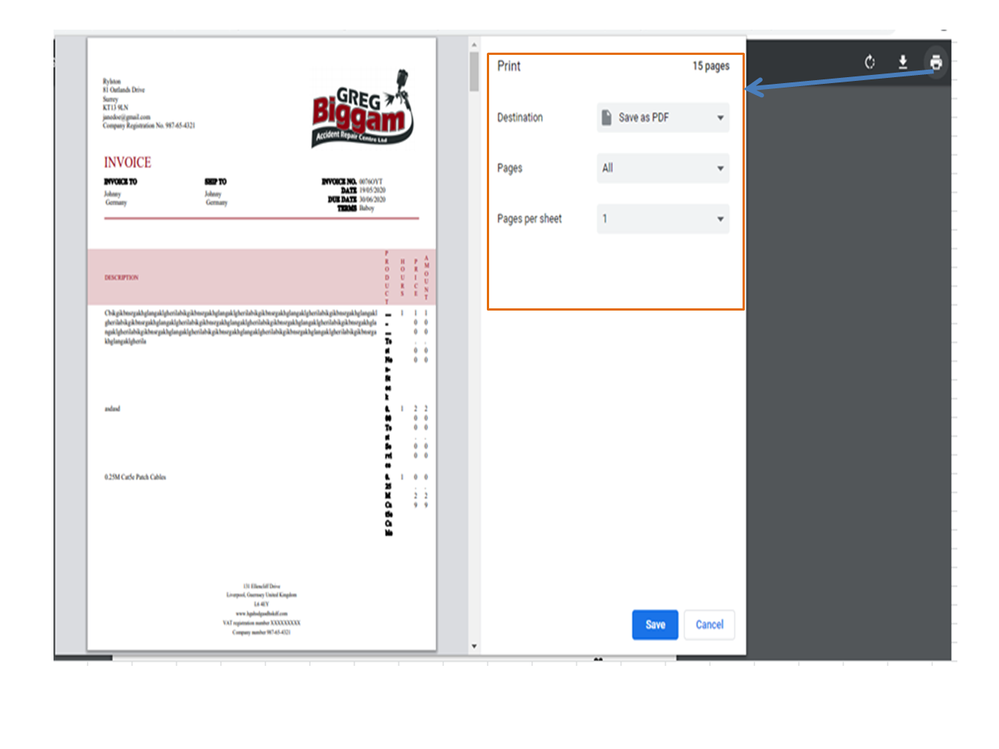
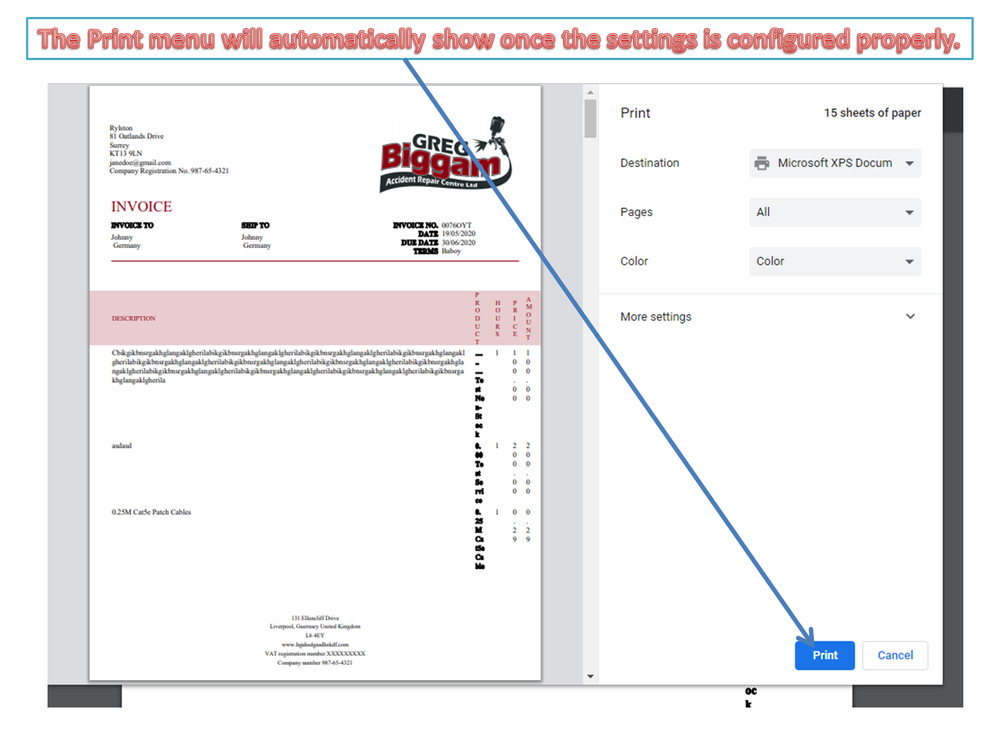
Once done, you can print any transactions seamlessly. However, if this isn't what's happening, I appreciate any details you can provide to help me get on the same page.
I’m adding an article that will guide you on how to resolve common printing problems. Click on the link of the topic to see the complete details of the guide: Fix QuickBooks Online printing issues on browsers for Windows.
Reach out to me if you have other concerns or questions. I’ll be around to answer them for you. Have a good one.