Turn on suggestions
Auto-suggest helps you quickly narrow down your search results by suggesting possible matches as you type.
Showing results for
Hi,
I have a question. I have a EURO invoice in our QB. I expect a payment and the payment will be in USD. How to apply the payment that is going to be in USD to EURO invoice and how to make an adjusting entry to reconcile the bank in QB?
Thanks for visiting the Intuit Community, Mila2.
QuickBooks Multicurrency lets businesses manage their income and expenses in multiple notes. To smoothly track your USD and Euro transactions, you’ll have to set up an account and customer profile for each foreign currency.
Before proceeding, let’s go to the Preferences page to activate the feature. You can perform this process with just a few clicks.
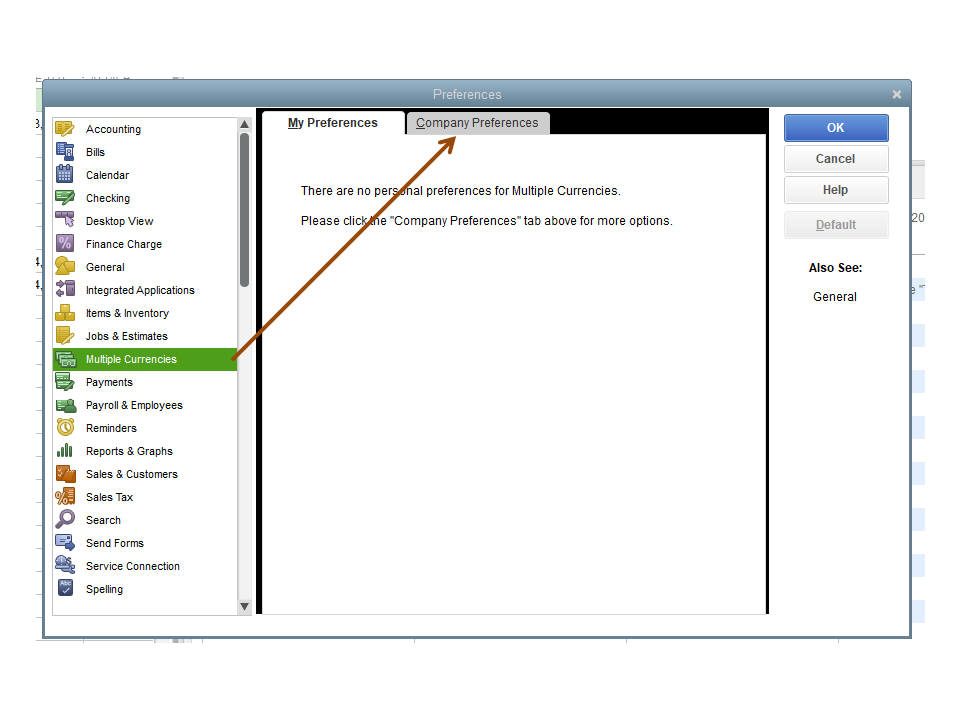
To add a profile for the customers:
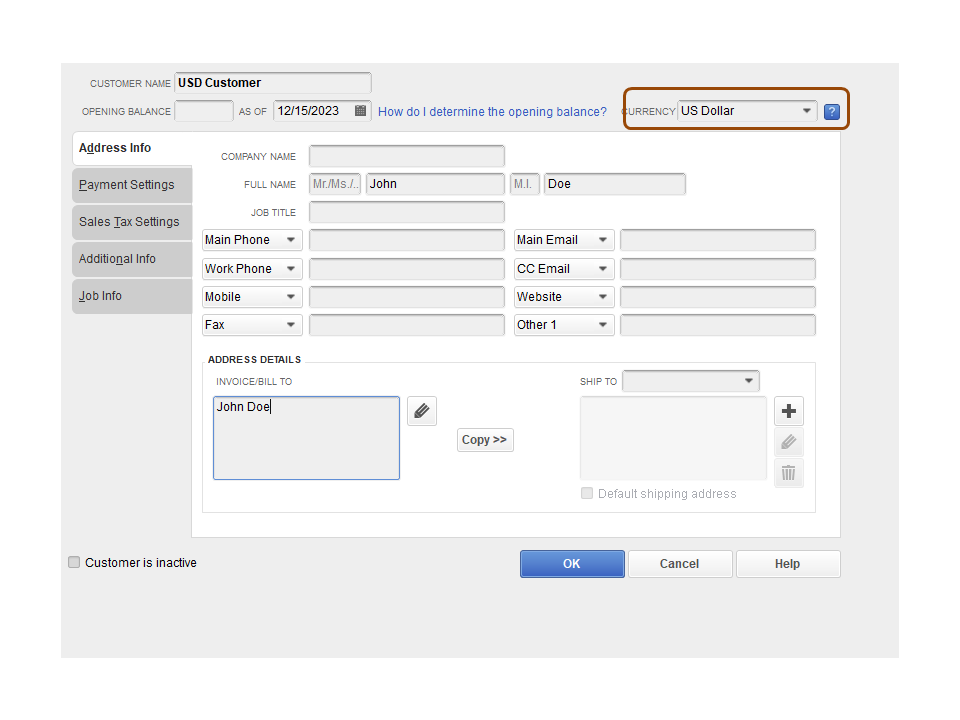
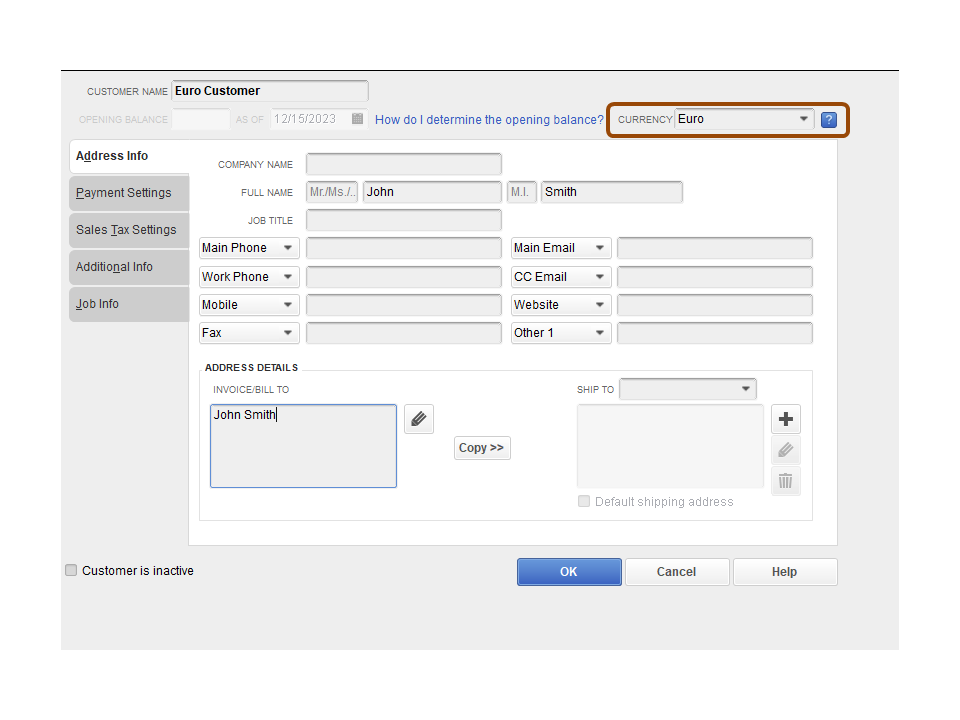
Follow the same procedure to add another profile for your client. To continue, follow the recommended instructions in the Setup and use Multicurrency article and then perform steps 3-5.
In regard to your other concern, you’ll no longer have to create an adjusting entry to reconcile the bank. Simply set up a clearing account and then deposit the payment from there.
Once done, simply transfer the payment to the USD account. Here's how:
By following these steps, you can now reconcile the transaction seamlessly.
Let me know if you need further assistance while working in QuickBooks. I’ll pop right back in to help. Have a good one.
As another option, explore this payment service to deal with multi-currency transaction. You will be get paid in Euro and your client pay your invoice in USD.

You have clicked a link to a site outside of the QuickBooks or ProFile Communities. By clicking "Continue", you will leave the community and be taken to that site instead.
