Thanks for reaching out to the Community space, @cctvquick.
Since the invoice is showing as sent in QBO, it’s possible that the customer received the email into their spam or junk folders. I recommend checking those locations to ensure we didn’t miss anything.
Otherwise, let's configure the email setup to fix the issue. Here’s how:
- From the Gear icon, choose Account and Settings.
- Click Company, then the Contact info section.
- Clear the Company email address field and enter the desired address, even if it shows the correct one. Avoid extra spaces or characters before, within, or after the email.
- Hit Save, then Done.
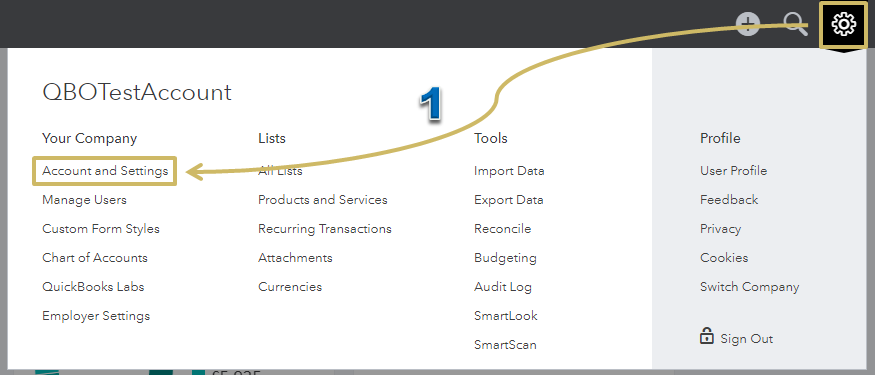
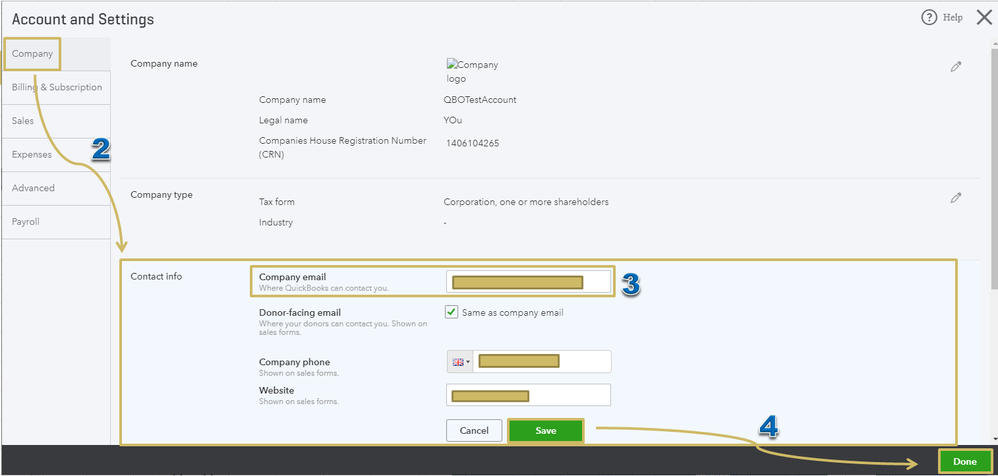
Once done, test the solution by sending yourself a dummy transaction. If you continue to get the same result, I suggest using a different email address that has a different domain.
It’s also recommended to contact an IT professional to add QBO’s mail host and IP addresses to your outgoing servers. Take a look at this article for the details: 3 solutions for when customers aren’t receiving emails. Though it's designed for a different region, much of the information is relevant to the UK version.
Hit the Reply button below if you need further assistance performing those steps. I'm here to keep helping. Have a pleasant day ahead!