Hi @tim22,
I can help you go over to your invoices, and select the correct format style.
The logo size on the preview of your invoices will depend on the chosen template. To use the large logo style, make sure to select it. Let's get this sorted!
- Go to the Invoice screen.
- At the bottom, click Customise.
- Make sure that the style selected (with check mark) is the desired template.
- Click Save and send.
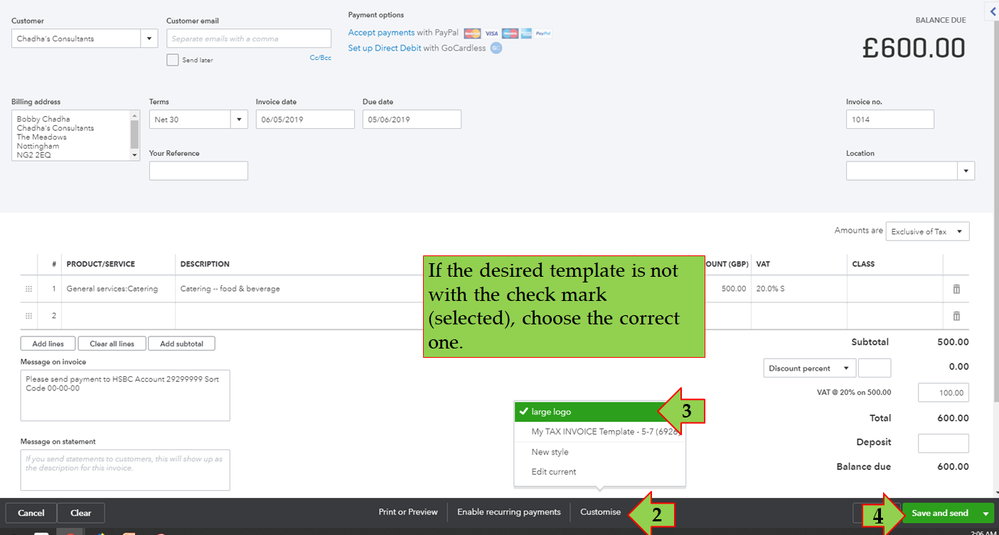
For additional insights about customising invoices or other sales transactions, you can refer to these links:
That's it. Keep me posted how on the results by leaving a comment in this thread, @tim22. I'm still here to help you more.