I've got the steps on how you can offset the invoice from the supplier for work done at the owner's home, Agnes.
First, you'll need to set up a clearing account. If you don't have one yet, here's how to create:
- Go to Transactions.
- Choose Chart of accounts.
- Click on New and name the account "Clearing Account".
- Do not enter an opening balance.
- Hit Save and Close.
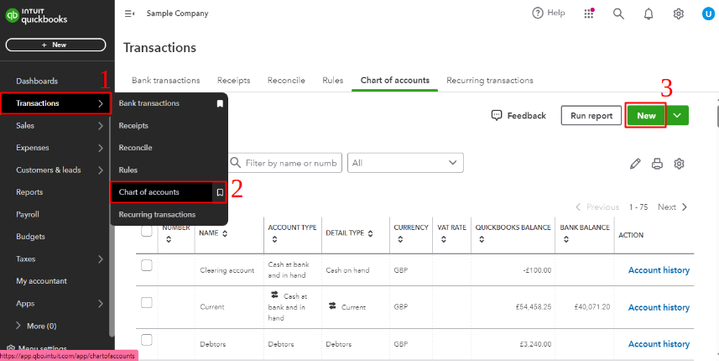
Then, to record the offset:
- Select the Expenses tab and click Suppliers.
- Locate the supplier's name. Then, select the bill that you want to offset.
- In the payment account field, pick the clearing account you created.
- Enter the amount you want to offset in the Amount field.
- Tap Save and close.
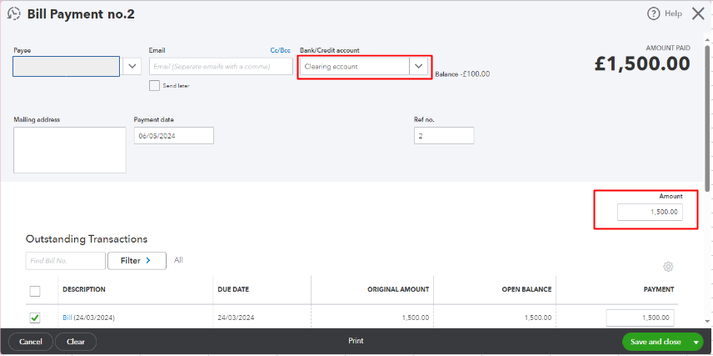
Finally, here's how to apply the offset:
- Go to Customers & leads and click Customers.
- Select the owner's personal account and then tap Receive payment.
- Choose the clearing account and enter the amount you want to apply. Then, hit Save and close.
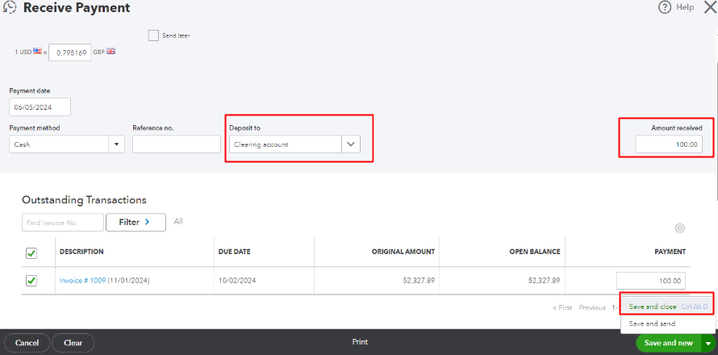
The process above will offset the supplier's invoice against the amount owed by the owner for the work done at his home. The clearing account acts as a temporary holding to facilitate the offset.
Remember to reconcile the clearing account regularly to ensure transactions are properly recorded.
If you need more help offsetting the invoice from the supplier or reconciling your account, please don't hesitate to reach out to me again. I'll be here to ensure you carry out your tasks in QuickBooks seamlessly.