You'll want to ensure you've entered the full details from the payment instructions and invoice template, Deli. I'm here to provide the steps to review it within your account.
You can start by navigating to the payment instructions in Accounts and settings. Let me show you how:
- Click the Gear icon and choose Accounts and settings.
- Pick the Sales tab.
- Select the pencil icon in the Invoice payments section.
- Review the details and click Save.
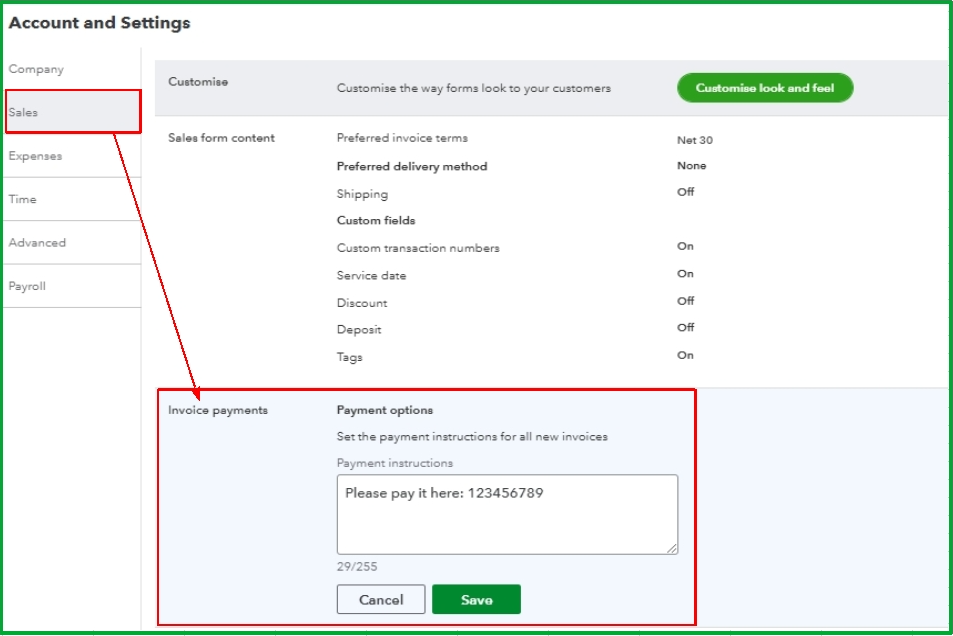
Furthermore, check the invoice template you're using and ensure that you've entered the complete payment details. Here's how:
- Go to Settings and then tap Custom form styles.
- Click the Edit button in your invoice template.
- Pick the Content tab and select the footer section
- Review the details in the Add payment details and footer box.
- Click Done once finished.
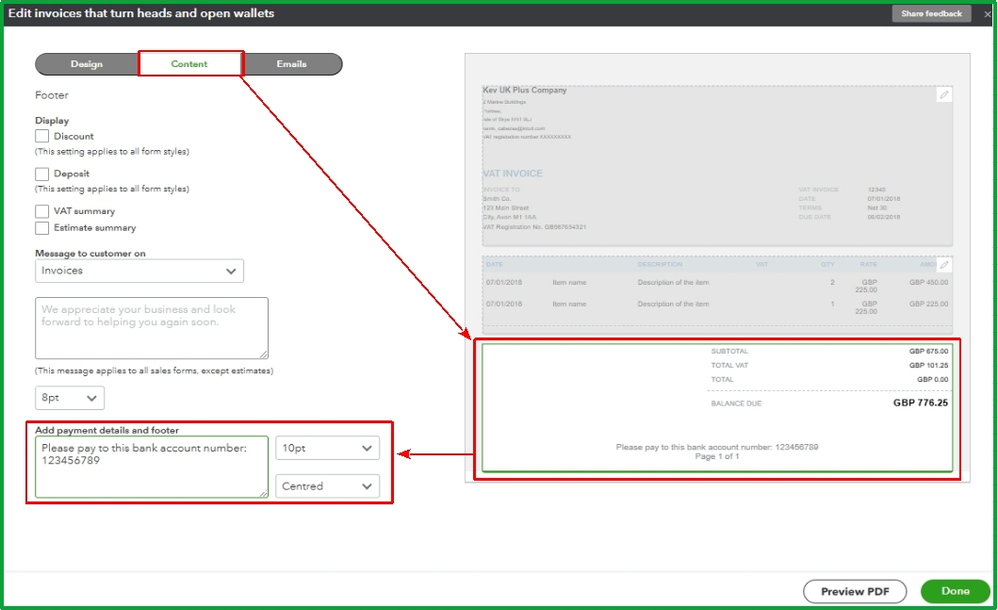
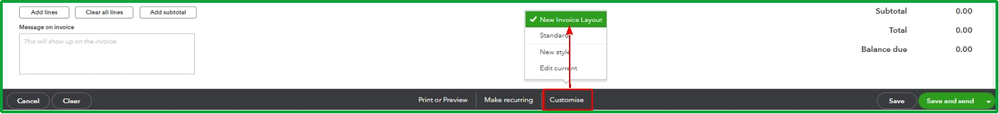
If you use a third-party payment system (like PayPal, GoCardless, etc.), check their specific settings, as they may have their requirements or restrictions regarding displaying full bank details.
Moreover, you'll want to visit this article that outlines how to document your invoice payments to keep correct financial records: Record invoice payments in QuickBooks.
Should you have any additional questions or concerns regarding managing your invoices, please feel free to reach out. I'm here to understand your needs and provide the necessary support to help you succeed.