Hi there, @M for TF!
You can personally customize your supplier's invoice or bill transaction numbers. I'll be happy to help you accomplish this.
First off, let's turn on the custom transaction number feature directly from your Accounts and Settings. Here's how:
- Go to the Gear icon.
- Under Your Company, select Accounts and Settings.
- Select Sales.
- Click Sales form content.
- Toggle Custom transaction numbers.
- Select Save.
- Click Done.
Once done, here's how you can customize your bill transaction numbers or your bill transaction:
- Go to the Plus icon.
- Under Suppliers, select Bill.
- Enter all information necessary for your bill.
- On the Bill no. field, type in your customized bill numbers.
- Click Save and close.
To add, you can take a look at the screenshots I've included below.
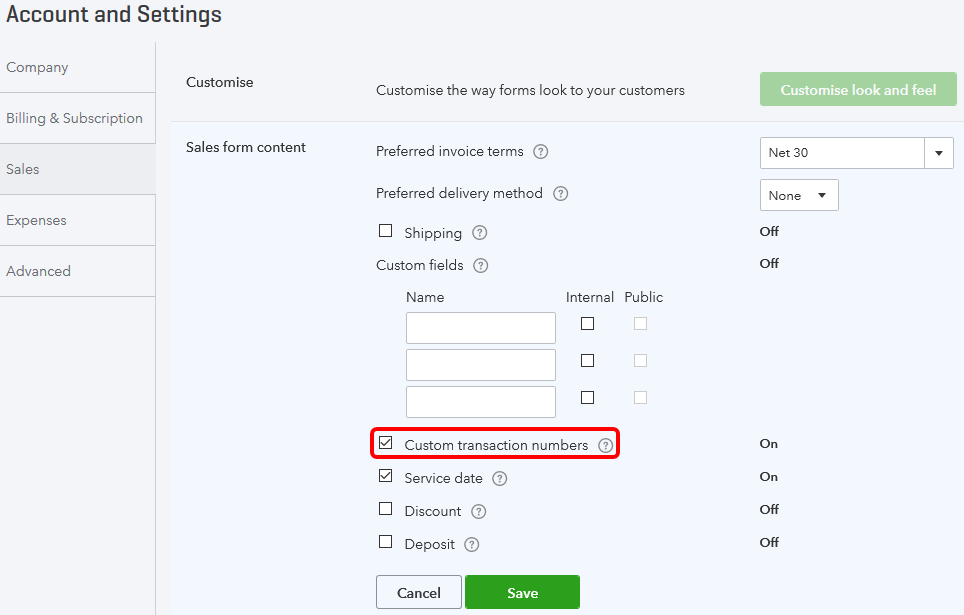
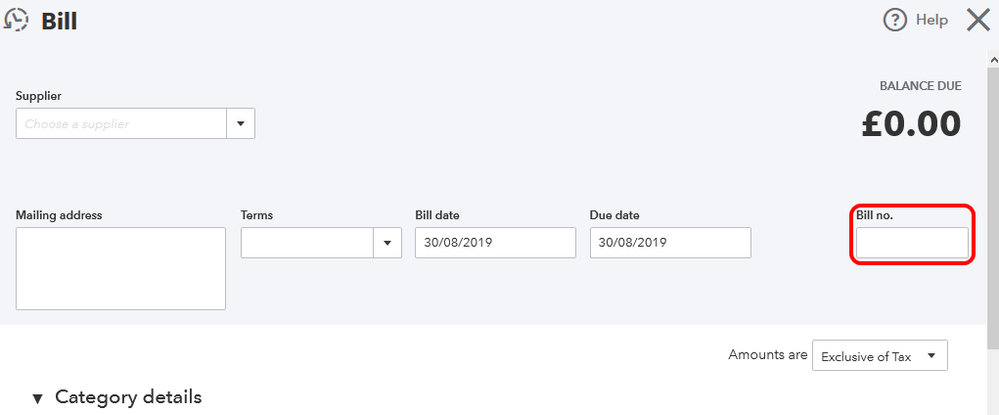
Lastly, I've also included an article that help you handle your future task after recording your bills: How to Pay a Bill with a Credit or Debit Card?
If there's anything else that I can help you with, please let me know in the comment section down below. I'll be always around ready to help.