Hello, @maw444.
After creating an invoice, you can follow these steps to properly email a receipt to a customer for a partly paid invoice in QuickBooks Online(QBO). Let me show you how:
- Go to the Sales menu and select Customers.
- Find the invoice and click Receive payment.
- Enter the partial payment amount and select the payment method.
- Click Save and close.
After following the steps, let's go ahead and send the receipt.
- Go to the Sales menu and select All sales.
- Choose the invoice and click the dropdown, then select Send.
Moreover, you have the option to include a personalized message in the text box before sending the email.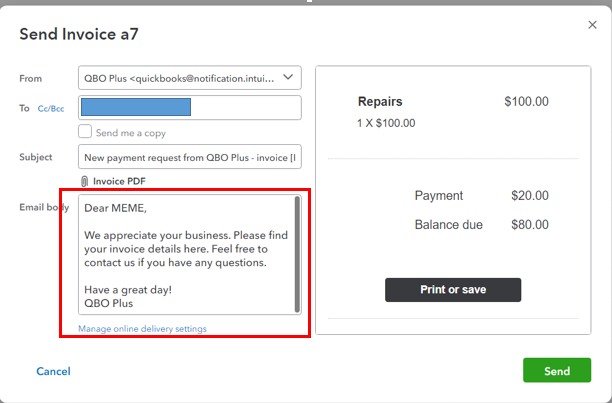
For more tips while running basic reports in our system, you can open these articles:
Let me know if you have any follow-up questions about your receipt for the partly paid invoice. I'm just a few clicks away to help. Have a great day!