Hello, sam47.
I'm here to help and share with you some information regarding sales vat in QuickBooks Online.
You may want to check the VAT used when you processed the invoices, ensure that you're using the correct VAT codes and rates. You can pull up and run the VAT Detail Report to show all the invoices with VAT.
Here's how:
- Click Reports in the left panel.
- Search for VAT Detail Report.
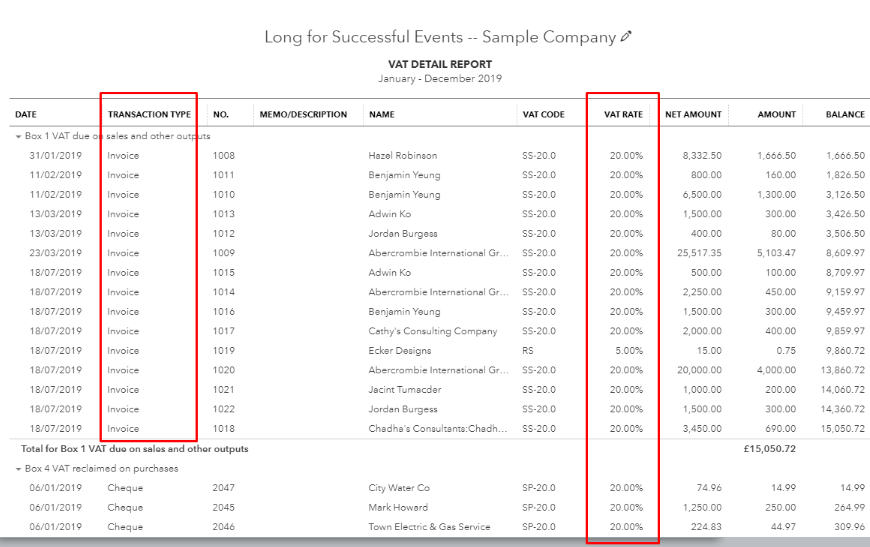
Also, ensure you did not accidentally hit the Adjust button when you processed the VAT return.
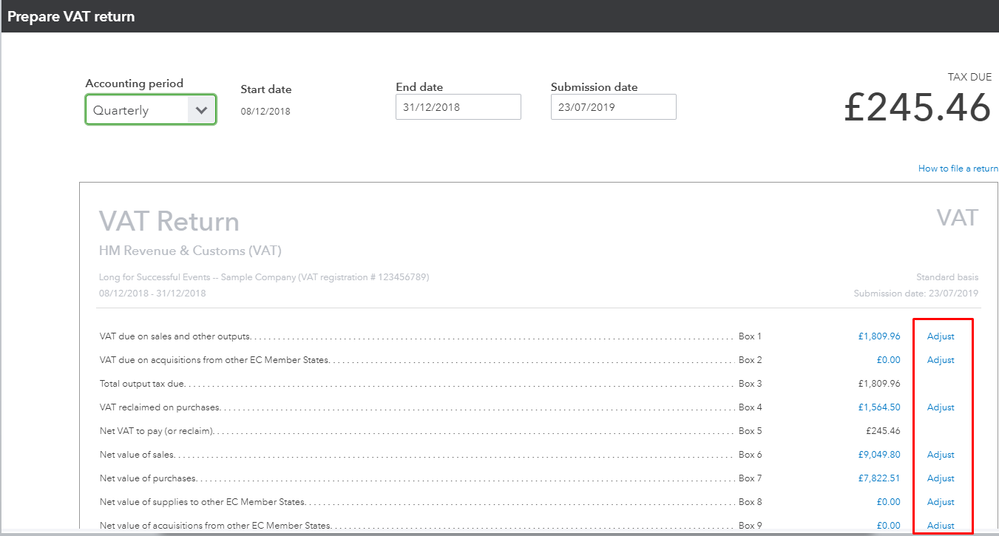
These articles will help guide you more about common VAT codes in QuickBooks:
For account discussion, feel free to reach out to our QuickBooks Online Support.
- Go to: https://help.quickbooks.intuit.com/en_GB/contact.
- Choose your QuickBooks Product.
- Select your QuickBooks version.
- On the Contact Us page, click a topic.
- Click on the Start a Message button to see the support number.
Let me know if you have additional questions about sales VAT to your invoices, I'd be here to help.