Turn on suggestions
Auto-suggest helps you quickly narrow down your search results by suggesting possible matches as you type.
Showing results for
Hi all,
I'm a UK QB:SE user and I'm wondering why.
Along with a pointless 'Assistant' link that hasn't done anything for ages, a chat function in the Help section that is only for US users and no dedicated app anymore, we now have muddled up transactions to contend with.
Two weeks ago, about a dozen Transactions were automatically imported and 3 of them had the others amounts. 1 had 2s amount, 2 had 3s amount and 3 had 1s amount. I've disabled any rules just in case I miss another but I can't trust QB to import my bank history without getting it wrong anymore.
Has anyone else seen this happen?
Eddie :(
ps. Intuit, if you're reading this. Pull a finger out!!
I understand how challenging this situation has been for you, Eddie. Yes, the chat function from the Help menu shows a US format. Please know that you can still use it and proceed to reach out to the support team, as entering your phone number in the chat is only optional.
Here's a sample screenshot for reference:
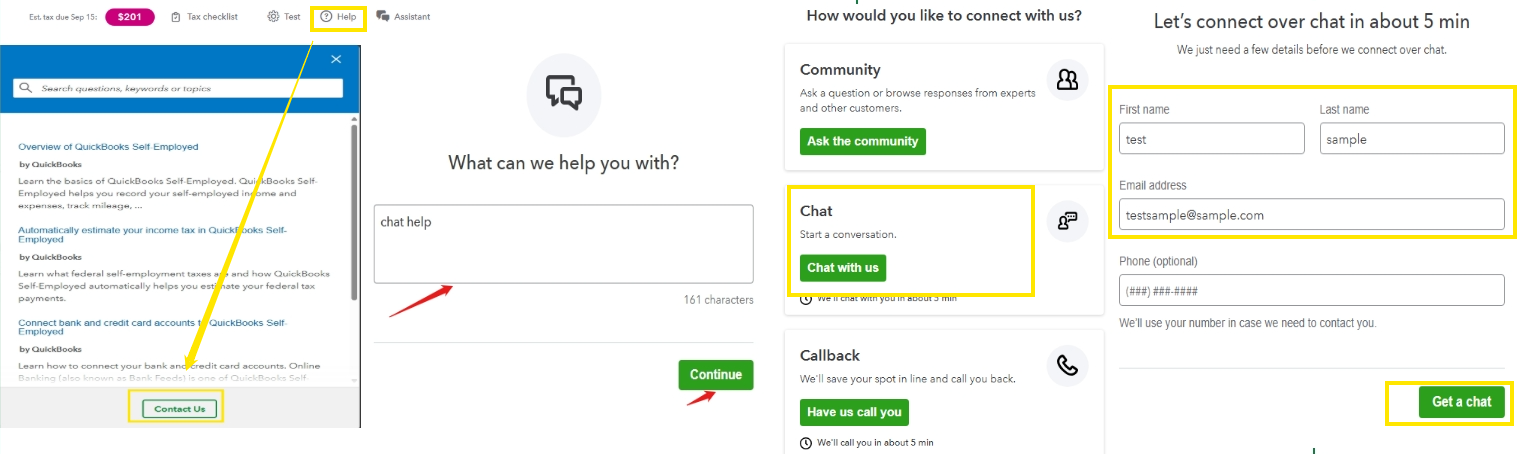
Regarding the issue with automatically imported transactions, QuickBooks relies on the data provided directly by your bank, so any mismatched transaction amounts are due to how the bank provided the information. It’s a smart move that you’ve already turned off the bank rules while working to examine the root cause.
As a next step, I recommend logging into your bank’s website to check if any ongoing maintenance or updates could impact the data being sent to QuickBooks and to verify that the posted amounts on your bank statement match what you see in QuickBooks. If there are questions about how the data is formatted, I suggest contacting your bank directly for clarification.
If you prefer to manage your data manually, you always have the option to do so and manually categorize your bank transactions into QuickBooks with a properly formatted file. It will allow you to maintain accuracy until the automated connection is working smoothly again. Please refer to this article for detailed steps: Manually upload transactions.
Please let us know if you have other questions or concerns.
This sounds like the start of the OTP/Open Banking issue all over again.
Rather than pointing the finger at the bank information being dodgy and getting me to investigate, why don't you ask them how transactions amounts could get muddled?
You're much more likely to ask the right questions to the right people and understand the responses.
Isn't this what the subscription is exactly for..? #rhetorical
I’m getting similar issues. Big differences across about half of our bank accounts/credit cards and what looks like a nightmare ahead trying to spot the clangers. I have alos lost confidence in QuickBooks ability to get this right and will manually upload until I can find a better solution.

You have clicked a link to a site outside of the QuickBooks or ProFile Communities. By clicking "Continue", you will leave the community and be taken to that site instead.
