Hello, @stevetrout.
You can import your customer's outstanding invoices to QuickBooks. Let me first share with you a screenshot of the sample file format that you can use in importing your invoices.
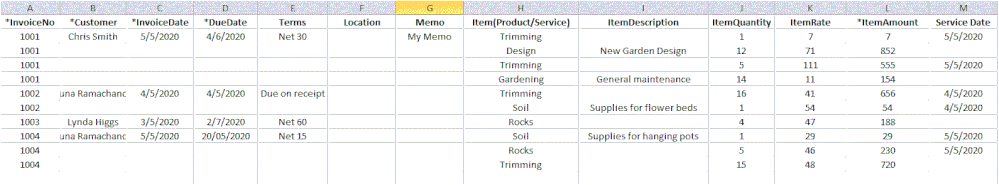
Once the file is ready, you can now import it. Here's how:
- Go to the Gear Icon.
- Choose Import Data.
- Select the Invoices box.
- Click the Browse button.
- Locate the CSV file that contains your customers' outstanding invoices.
- Click Next.
- Map the columns of the imported file to the invoice fields.
- Click Import.
You can refer to this article for more detailed steps in preparing the file that you need to import: Import multiple invoices at once.
Also, you read through these articles for more insight about managing your transactions in QuickBooks:
Always feel free to leave your comments below if you have other questions about tracking your income and expense transactions in QuickBooks. I'm just a few clicks away.