Turn on suggestions
Auto-suggest helps you quickly narrow down your search results by suggesting possible matches as you type.
Showing results for
Let me help fix the issue while working on your invoice on the mobile app, chris.
Since the issue persists after you re-install the app, you can consider updating the software on your device. Or clearing the data on the app to fix it.
I've outlined the instructions below on how to clear the data on the app.
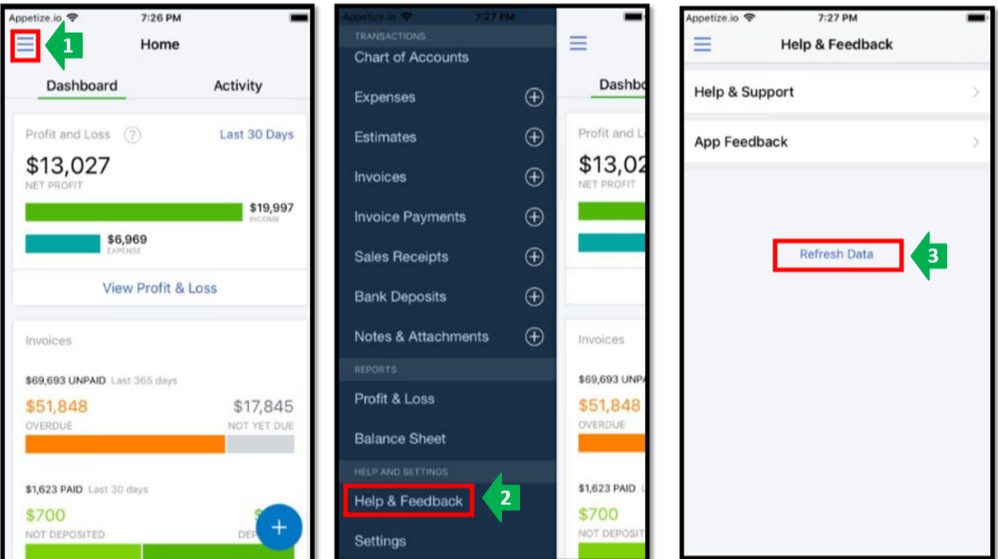
Once done, re-open the app and manage again your invoices.
Please know that QuickBooks Online requires iOS 11.1 or newer. Check out these links to get the app and what requirements you need.
You can also log in to your QuickBooks account via a web browser and manage your invoices from there.
Please browse this link to learn which browser to use for the best QuickBooks experience: System requirements for QuickBooks Online, Accountant, Payroll, and QuickBooks Self-Employed. It recommends what operating system and internet speed that you need.
If the issue persists on the mobile app, I recommend contacting our QuickBooks Online Team. They can investigate why the app crashes while working on your invoices.
Keep me posted if you have additional questions about creating an invoice on the mobile app. I'll be right here to help you.
Hi this didn’t work any other help
Hi chris353 What IOS version are you using and is the issue only happening when using the invoice function?

You have clicked a link to a site outside of the QuickBooks or ProFile Communities. By clicking "Continue", you will leave the community and be taken to that site instead.
