Turn on suggestions
Auto-suggest helps you quickly narrow down your search results by suggesting possible matches as you type.
Showing results for
Solved! Go to Solution.
Thanks for coming back and sharing the results of the steps you've done so far, DavidB3.
You seem to have done all the necessary steps to resolve this issue when trying to accept or match entries in QuickBooks Online (QBO). In this case, I recommend contacting our QuickBooks Care Team for further investigation. They can conduct a deeper investigation as to why you're getting the prompt.
Here's how:
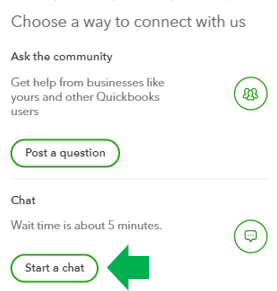
If you encounter any other online banking errors, please check out this article for some troubleshooting steps: Fix online banking errors in QuickBooks Online.
You might also want ips and help articles, visit our QuickBooks Community help link for reference: QBO Self-help.
I'd love to hear from you. Hit the Reply if you have additional questions. I'm always here to lend a hand. Have a good one.
I can help you sort things out, @DavidB3.
When a cache is stored for a long period of time, it can cause the browser to behave strangely. To check if you're experiencing a browser-related issue, let's perform some basic troubleshooting procedures. Allow me to guide you through it.
To start, open your QuickBooks Online company by logging in using an incognito/private page. Here are the shortcut keys to open it:
If you're able to manually upload the transactions to QBO with ease, then you'll have to clear your regular browser cache.
Keep us updated by leaving a reply to this thread. We're always here to help with any other bank feeds or QuickBooks concerns. Take care!
Hi - many thanks!
I didn't do exactly what you suggested but tried some related things and suddenly the Continue prompt appeared in the bottom right of the screen and I was able to finalise the postings.
Appreciate your help!
D.
Thanks for coming back and sharing the results of the steps you've done so far, DavidB3.
You seem to have done all the necessary steps to resolve this issue when trying to accept or match entries in QuickBooks Online (QBO). In this case, I recommend contacting our QuickBooks Care Team for further investigation. They can conduct a deeper investigation as to why you're getting the prompt.
Here's how:
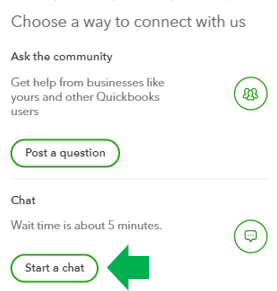
If you encounter any other online banking errors, please check out this article for some troubleshooting steps: Fix online banking errors in QuickBooks Online.
You might also want ips and help articles, visit our QuickBooks Community help link for reference: QBO Self-help.
I'd love to hear from you. Hit the Reply if you have additional questions. I'm always here to lend a hand. Have a good one.

You have clicked a link to a site outside of the QuickBooks or ProFile Communities. By clicking "Continue", you will leave the community and be taken to that site instead.
