It’s my priority that you’re able to file your VAT return for this quarter, Gjboydell.
We appreciate you for performing a troubleshooting solution to resolve the issue. Aside from clearing the browser's cache, let's try using other supported, up-to-date browser.
Then, go to the VAT page to see if you can access the tax returns and payments.
If the same thing happens, I'd suggest reaching out to our Customer Support Team. They'll investigate what's causing this issue.
Here's how:
- Click Help on the top menu.
- Choose Contact us.
- Type can't access tax returns and payments in the What can we help you with? field.
- Hit Let's talk.
- Select Get a callback or Start a chat to connect with us.
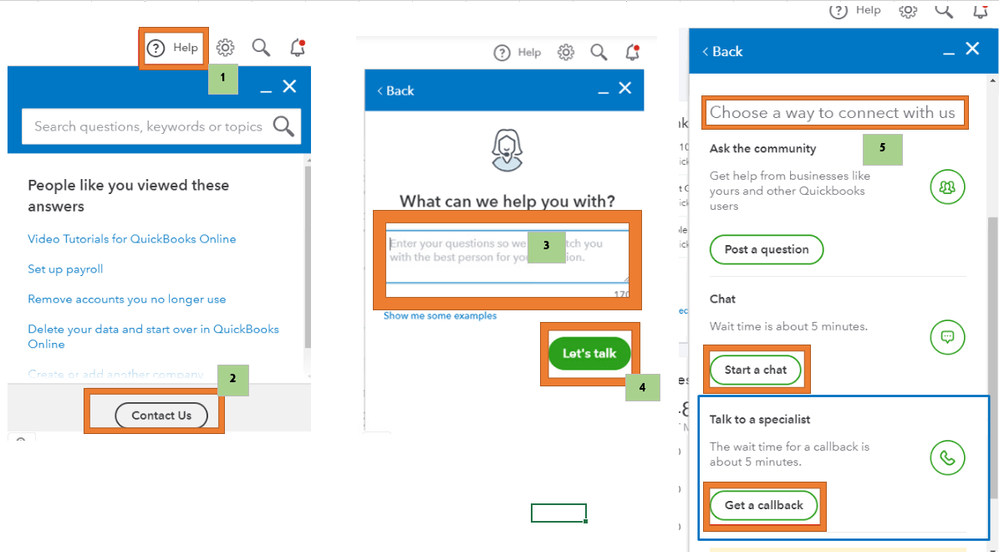
We have a link here where you can find articles about managing VAT: https://quickbooks.intuit.com/learn-support/vat/misc/02/uk-vat?label=QuickBooks%20Online.
Feel free to reply to this post if you need anything else with filing your VAT returns. I'm here to help.