Turn on suggestions
Auto-suggest helps you quickly narrow down your search results by suggesting possible matches as you type.
Showing results for
I like QBO but must say it seems to very much assume everyone is VAT registered - eg. it confused me how it prompts me to "Set up VAT" but it's impossible to do so because it asks for my (non existent) VAT registration number.
FYI Quickbooks reps: There needs to be a clear message saying "Not VAT registered? Hide this prompt"
My understanding is my invoices definitely should NOT be titled VAT INVOICE when I'm not VAT registered and not charging VAT on any of my invoices. How to fix this?
Solved! Go to Solution.
Hello there, @Luke filmmaker. I appreciate you for posting and sharing your thoughts in the Community forum.
It has something to do with the settings. If you haven't tried setting up the Default tax rate selection to No VAT, you can follow the steps below.

Once done, you can go back and create a transaction without selecting for No VAT and other VAT options available. As we can see, there's no VAT column required for every transaction you'll create. This is how it looks like:
Also, you'll have to make sure that you choose the I don't need MTD option when you're asked to stay compliant with HMRC. You can take look at the sample screenshot below.
To stop your invoices from being titled as VAT Invoice, you can use the Custom form style feature in your QBO account and customise the invoice template. Here's how:
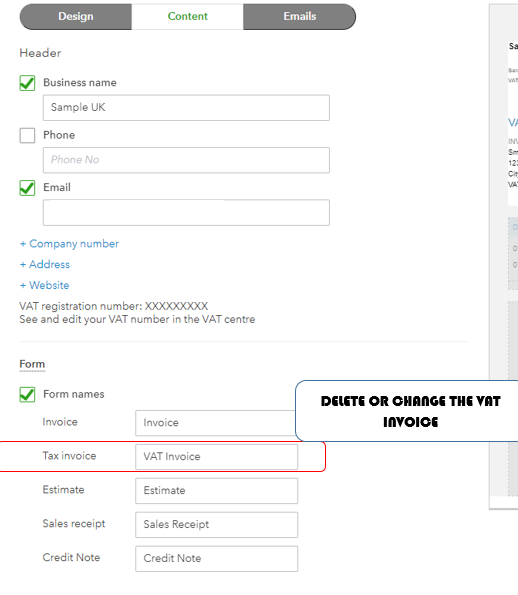
If you want to gather more details about handling sales forms in QBO, you can check the links below.
You can always visit here if you have other questions with QuickBooks or follow-up concerns with this matter. Stay safe always.
Hello there, @Luke filmmaker. I appreciate you for posting and sharing your thoughts in the Community forum.
It has something to do with the settings. If you haven't tried setting up the Default tax rate selection to No VAT, you can follow the steps below.

Once done, you can go back and create a transaction without selecting for No VAT and other VAT options available. As we can see, there's no VAT column required for every transaction you'll create. This is how it looks like:
Also, you'll have to make sure that you choose the I don't need MTD option when you're asked to stay compliant with HMRC. You can take look at the sample screenshot below.
To stop your invoices from being titled as VAT Invoice, you can use the Custom form style feature in your QBO account and customise the invoice template. Here's how:
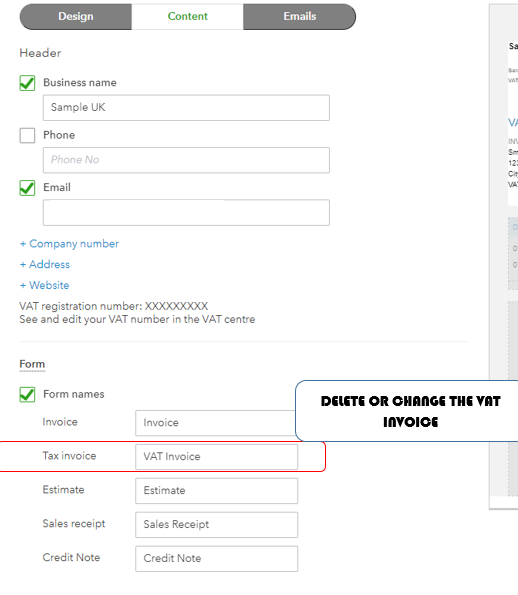
If you want to gather more details about handling sales forms in QBO, you can check the links below.
You can always visit here if you have other questions with QuickBooks or follow-up concerns with this matter. Stay safe always.

You have clicked a link to a site outside of the QuickBooks or ProFile Communities. By clicking "Continue", you will leave the community and be taken to that site instead.
