Glad to see you on the Community page, @dorothy5.
I’m here to assist you today in adding VAT code in QuickBooks Online.
You can follow these steps below to do it:
- Go to the Taxes menu from your left navigation pane.
- Select VAT, then click Add Tax.
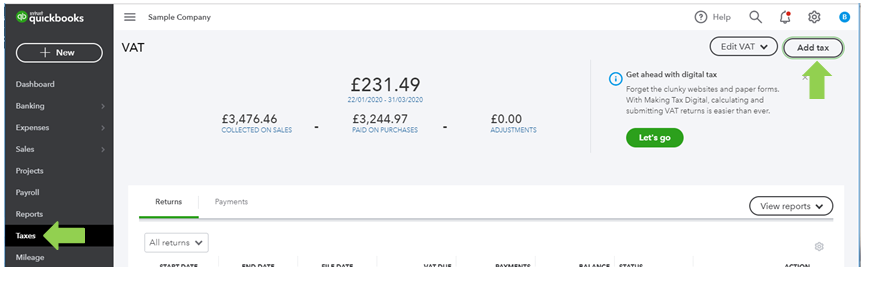
- Choose the type of tax you want to add.
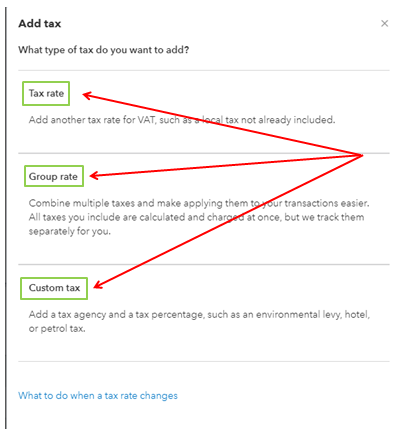
- Enter the needed information in each field.
- Press Save.
After performing the mentioned steps above, your new VAT code is available when you create your next sales and expense transaction. You can check this article for additional information about the process.
Also, here's a list of common codes in QuickBooks. You can read it to learn more.
In case you’re unable to do it, can you tell me what obstacle you encounter? This way, I can provide a fix to get this done. Additional details or screenshots are highly appreciated.
Please leave me a message below if you have other concerns with adding VAT in the system. So I can take care of them for you. Have a great day.