Thanks for contacting us, @helenevans81.
It's likely the result of a browser issue. Let's perform some troubleshooting steps by logging in to your account in a private window. It prevents your browser from storing additional cache files that may be causing the initial error.
As an alternative, you can use other supported browsers to help narrow down the cause of this unexpected error.
When that works, I recommend clearing cache and temporary internet files on the regular browser. This will help delete the stored data that causes some issues when saving transactions. Once done, close and re-open the browser for changes to take effect.
If you're getting an error like this (see the attached screenshot below), just proceed and enter the refund amount and click Save to record it.
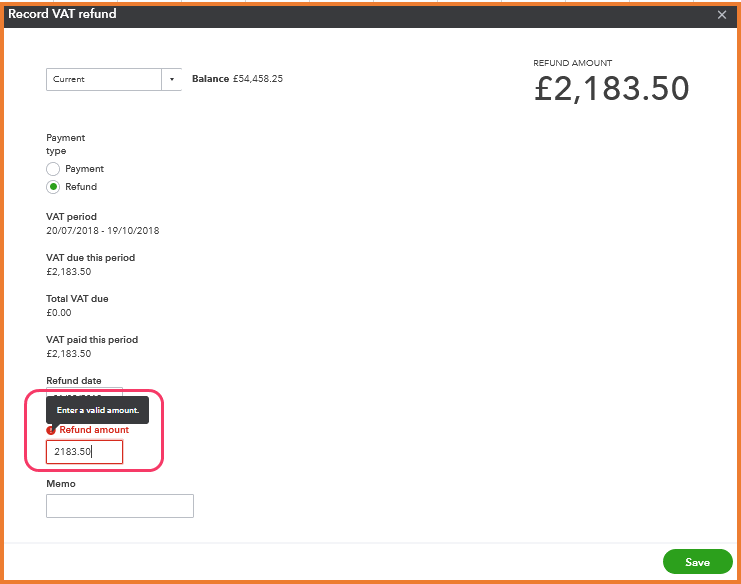
Then, go to the Payments tab to view the recently refund you've recorded.
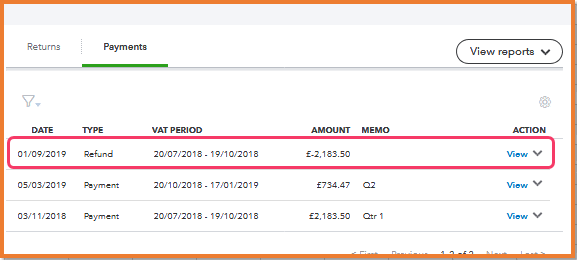
I'd also appreciate if you can comment below the exact message you're receiving when recording a refund. This will help me provide the correct troubleshooting steps to get rid of the error.
With regards to accepting a refund on the bank feeds, the payment will only be deposited into your register. It won't affect as payment or refund on your Taxes tab.
To learn more about accepting transactions, check this out: Add and match downloaded bank transactions. This article provides a quick video tutorial and detailed steps for your guidance.
Keep me posted on how this goes by leaving a comment below. I'm always around whenever you need help.