Helping you enter the VAT payment in QuickBooks Online is my priority, @accounts65.
Follow these easy steps, and you should be good to go!
- On the left menu, click the Taxes tab.
- Click Record Payment for the specific VAT period you need.
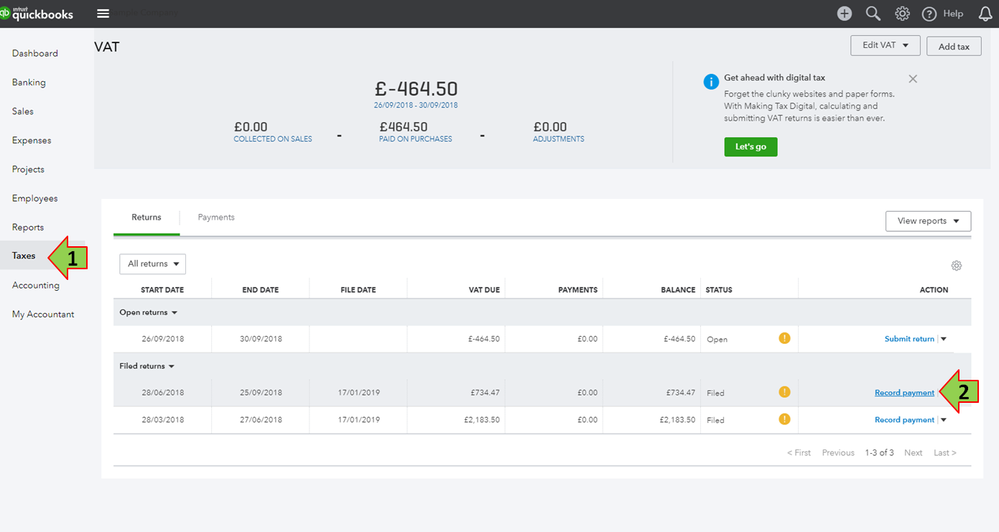
- At the top, select the bank account you've used to pay HMRC.
- Select the Payment Type.
- Enter the Payment date and amount.
- Add a memo if needed.
- Click Save.
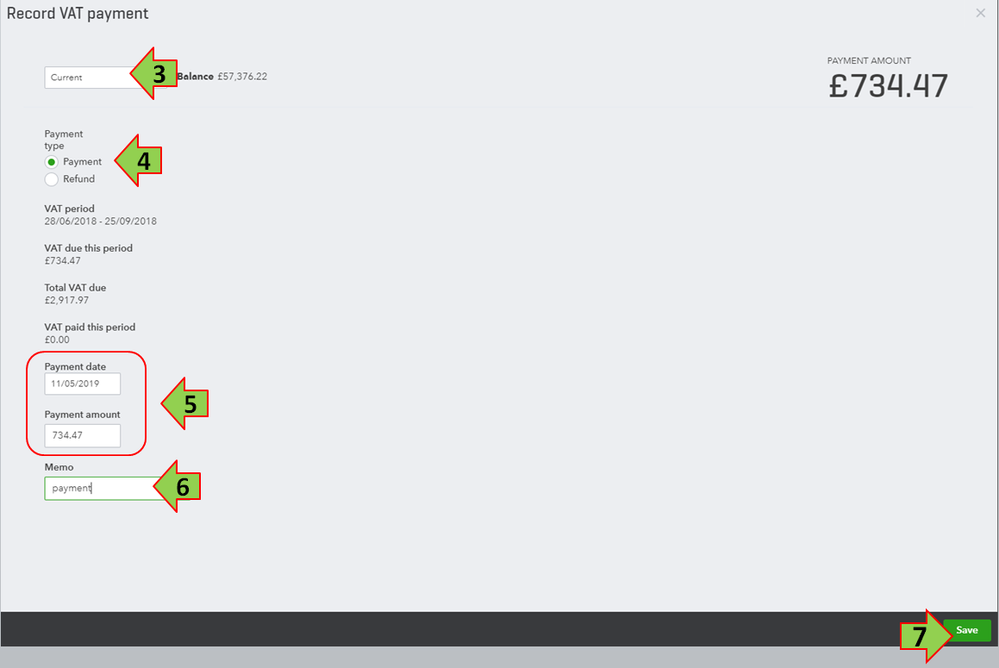
For the video tutorial and additional insights, you can refer to the How to record a VAT payment or refund article.
I'm also adding our VAT overview link for your future reference.
That's it. Please let me know how it goes or if you have any follow-up questions. I'll be here if you need further assistance.