Hi there, robcmartin,
Is the Taxes tab missing from the left navigation bar in QuickBooks Online? If so, deleting the browser's cache and Intuit-specific cookies can help isolate and retrieve this feature.
Use the following links below on how to clear cache depending on your browser:
To clear Intuit-specific cookies, feel free to read through this article: Clear cache and cookies to fix issues when using QuickBooks Online. Then, follow Step 2 for your guidance.
However, if you need the item to not taxable, you can select No Vat from the Amounts are drop-down list in the sales form. The screenshot highlights the changes.
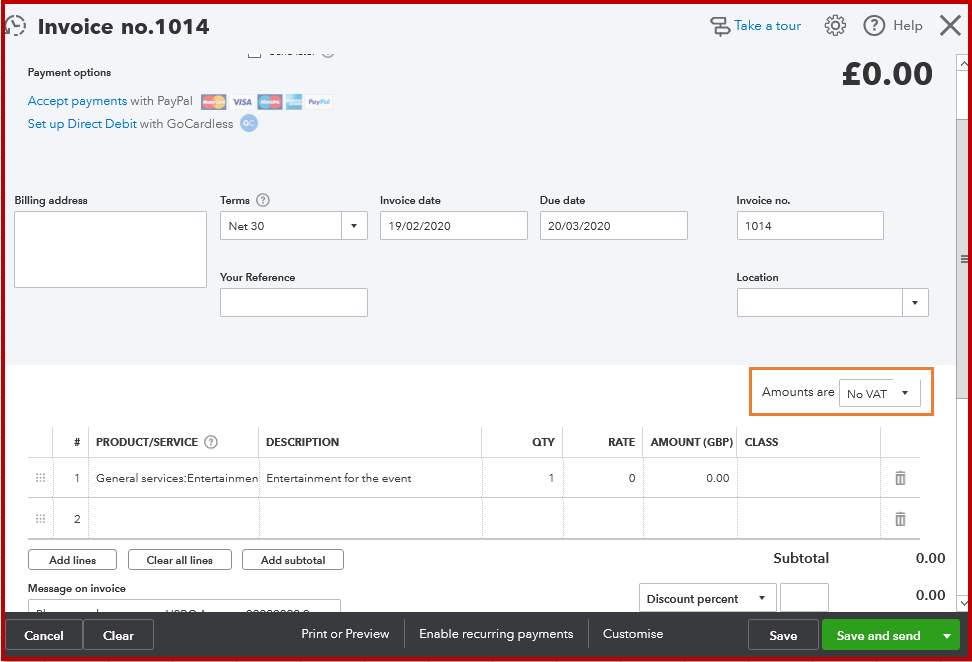
![]()
I'd appreciate it if you can expand your concern above by providing more details. This would allow me to share the exact information needed to help ensure your success.
Learn more about registering your business in QuickBooks Online to calculate and submit VAT to HMRC through this link: Set up and edit VAT settings, VAT codes, and VAT rates.
Thank you and take care always!