Turn on suggestions
Auto-suggest helps you quickly narrow down your search results by suggesting possible matches as you type.
Showing results for
I’m happy to see you in the Online Community, jb23.
Let me welcome you first to the QuickBooks family. I’ll be your guide today, so you can change the payment method.
The process is a breeze. Let guide you through the steps.
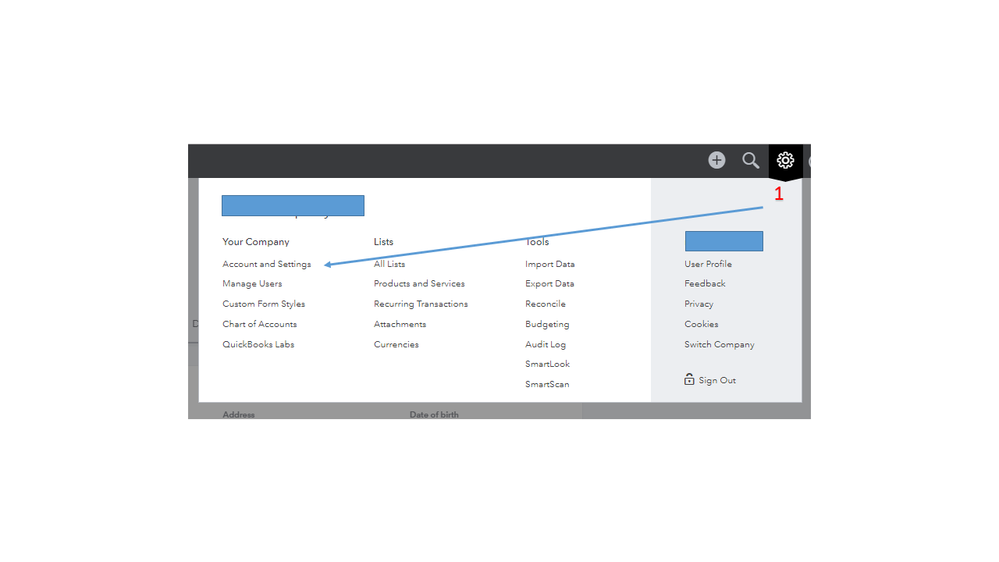
For the detailed list of supported credit card providers, check out this article:
There you go. On the next billing period, you should see the subscription fee is already taken out from the new account.
If there's anything else I can help you with, leave me a comment below. I'll be happy to assist further.
I'm the master admin on the account, but when I click on Billing & Subscriptions, it's just a blank screen.
Can anyone help?
Thanks,
Hi Lisa
It may be a browser related issue, what browser are you using? We recommend that you clear the cache and cookies on your browser.

You have clicked a link to a site outside of the QuickBooks or ProFile Communities. By clicking "Continue", you will leave the community and be taken to that site instead.
