We can customize the filters to find the value in the Advanced search feature, Kajalaxsan.
You'll want to customize the table settings and turn filters and rows on and off, or change the number of rows, row height, column order, and filter order to fine-tune your search.
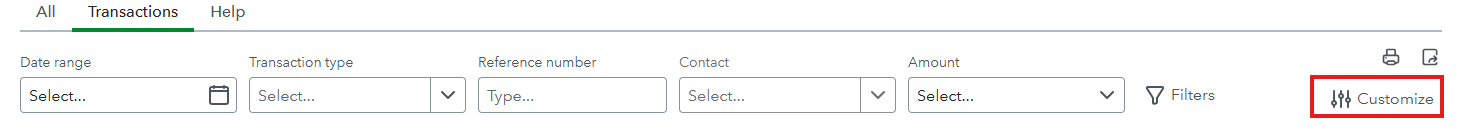
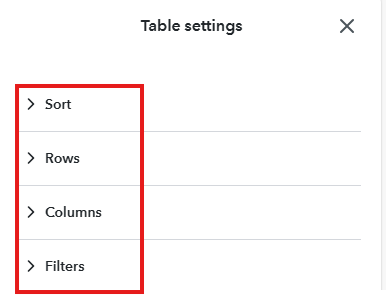
You can also use a phrase to search for transactions. For example: Sales receipt GBP £200 from Cash on hand this year.
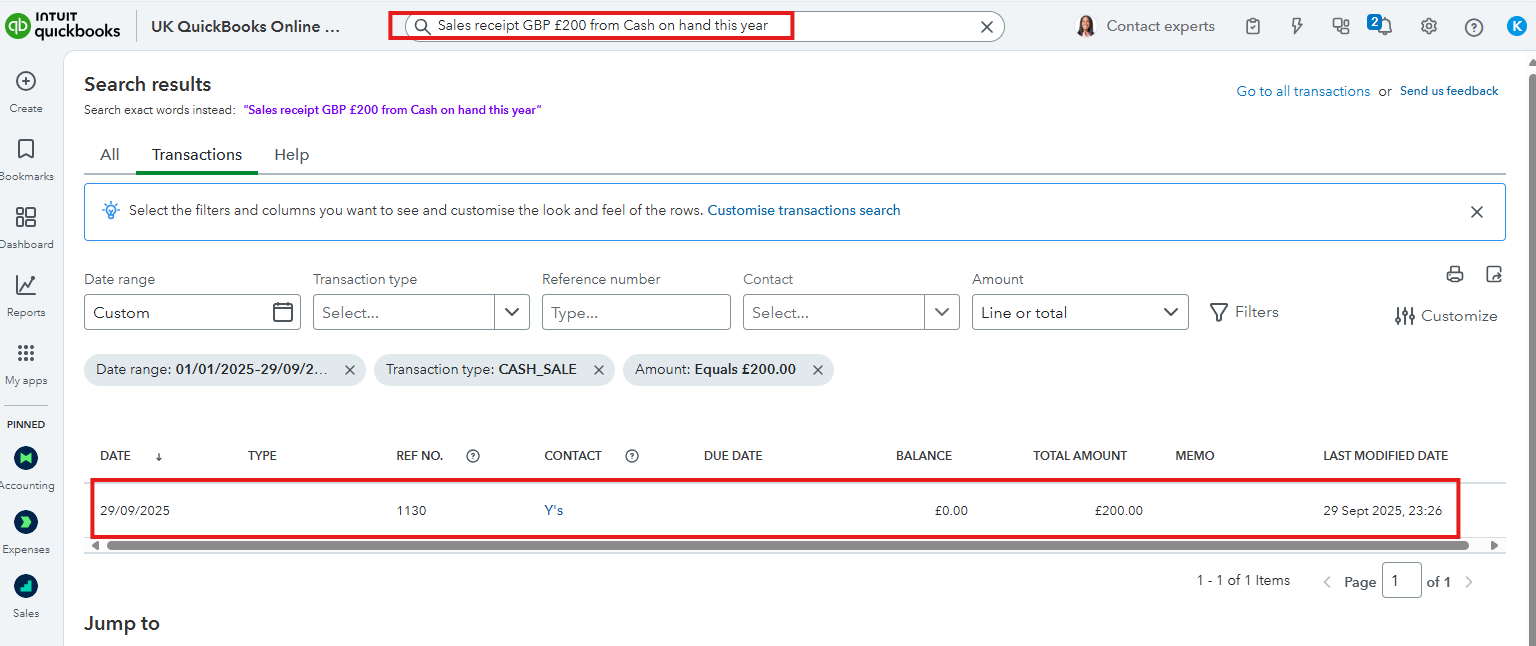
For more details about using the advanced search feature, see this article: Search for transactions and other data in QuickBooks Online.
If the filters are correctly set up and still no values are showing, I recommend clearing your browser's cache to remove any excess data that might be affecting the performance of QuickBooks. You can also use an alternative browser to narrow down the situation.
If you have further concerns or questions about QuickBooks, please feel free to let me know. I'm here to help.