A negative amount in the bank feed usually indicates an expense-type transaction.
To determine where this amount is coming from, we can review your Cash Balance to see what’s included and identify any transactions or linked accounts that may be contributing to the unexpected figure. Here’s how:
- Go to the Cash Flow menu.
- Click the See what's included link in the Cash Balance section.
- Review the What’s included window to identify what is causing the negative figures.
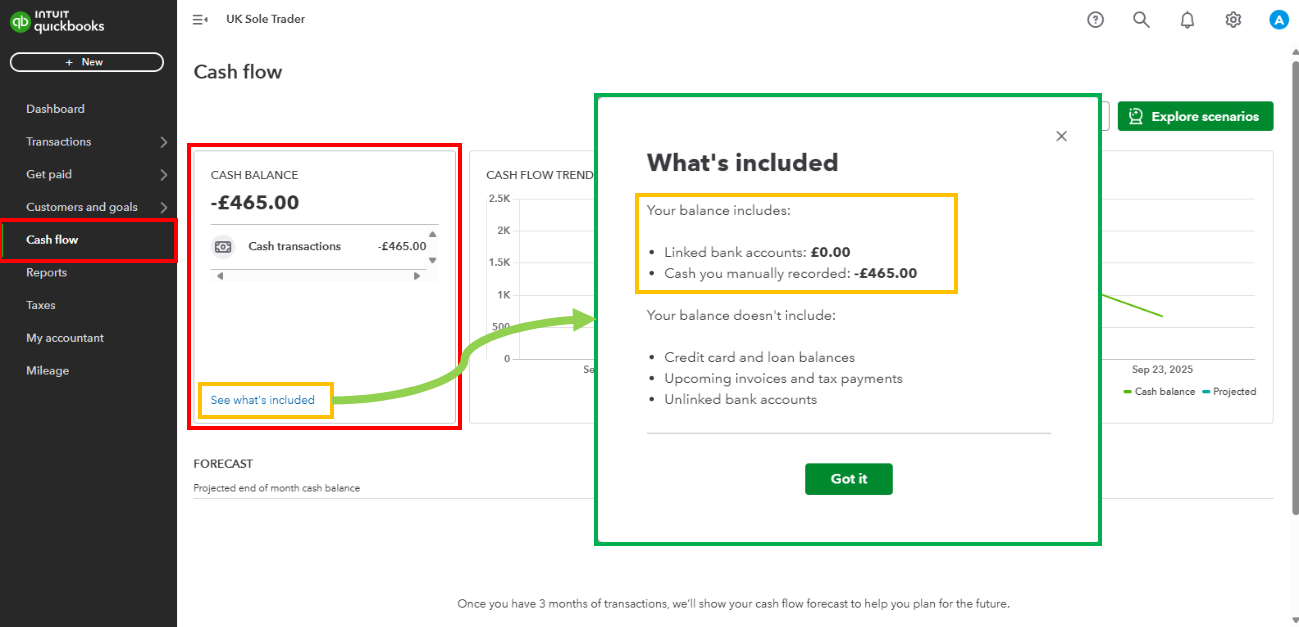
Since you’ve confirmed that the overdrawn entry is not from your bank account, we can also check and update any manually created cash transactions if necessary:
- Go to the Transactions menu.
- Search for the amount to quickly locate it, or review each entry by clicking the pencil icon to verify if they have been categorized under the correct transaction type.
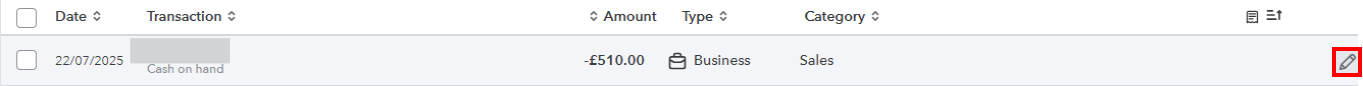
- If needed, update the transaction type and click Save.
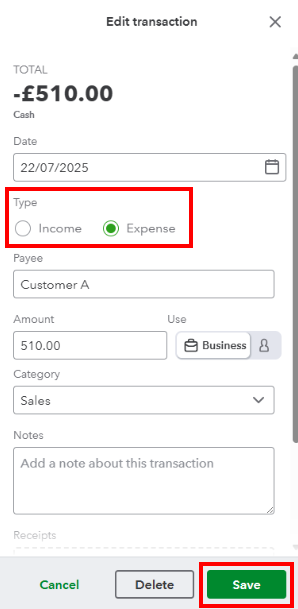
Feel free to reply to this thread if you require additional guidance in managing your bank feeds. The Community is always available to help.