Hello there, @haleysx.
Thanks for reaching out to the QuickBooks Community. Let me help share some information about removing deleted account from Profit & Loss report.
I'd like to acknowledge your effort in sharing very detailed information about your concern. In QuickBooks Online (QBO), inactivate accounts can appear on your financial reports. This happens if reports pull data of the transactions posted on the account while it was still active.
Now, if you'd like to temporarily remove the deleted accounts from reports, you can follow these steps:
- Open your Profit & Loss report, then select Customize at the top left.
- Scroll down to Rows/Columns, then set Show non-zero or active only rows to non-zero.
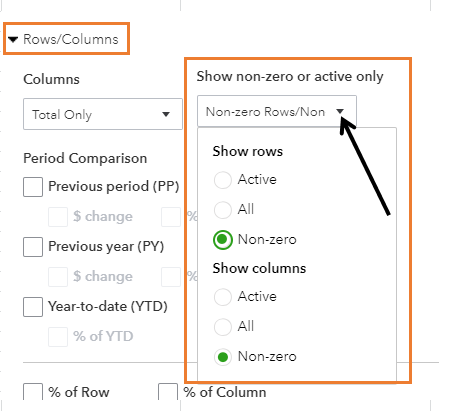
- Select Run Report.
To completely remove deleted accounts from reports, you must undelete the account first, then merge, move, or delete it. To do this, you can follow the detailed steps in this article: Remove deleted accounts from reports.
This should get you on the right track. Fill me in if you have any other questions about about removing deleted accounts. I'll be around to help. Have a good one.