Hello, @leaseholdcleanin.
I appreciate you clearing your cache to fix this issue. I'm here to assist you with saving your customers address to on the invoice so you can get back to business.
There hasn't been other reports of users being unable to save the addresses on invoices. At this time, we can try deleting and recreating the invoice. Doing this will help refresh the information entered into the system.
To do that:
- Find and open the transaction.
- Select More, then choose Delete.
- Select Yes to confirm voiding or deleting the transaction.
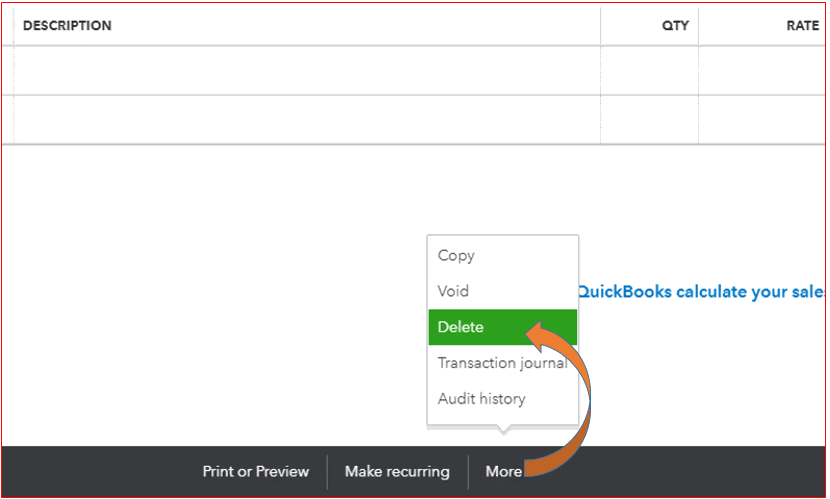
Once done, you can now create the invoice.
If the same thing happens after trying these steps, I'd recommend getting in touch with our Customer Care Team. They the necessary tools that can help investigate to verify the reason for this issue.
Please let me know how it goes. I'll be around to help you out if you need further assistance. Have a nice day.