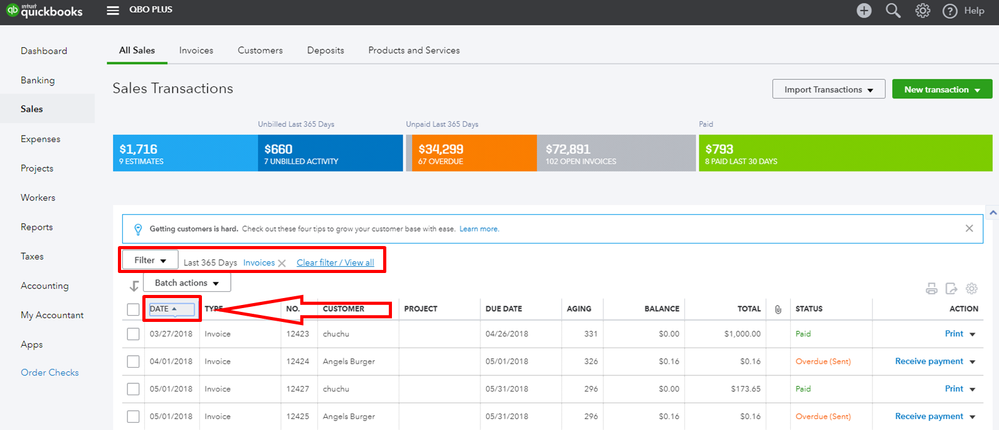Thanks for getting back, Chris.
Currently, the Invoices tab is only limited in sorting the transactions manually. Thus, needing you to click the column header to sort the invoices (by invoice number, customer name, date, due date, and etc.).
As a workaround, you can use the All Sales (Sales Transactions) tab to set a default sort option. Here's how to do it:
- Go to the All Sales tab and click the Filter button.
- Select Invoices in the Type field and click Apply.
- Click the DATE column header to sort the invoices in chronological order. You can use the other column headers to change the sort order of the invoices.
When you go back to the All Sales tab, the invoices will be sorted according to the last column header you click (before leaving the page).
Again, I'll let our engineers know how important this function when running your business.
Let me know if you have follow-up questions.