Turn on suggestions
Auto-suggest helps you quickly narrow down your search results by suggesting possible matches as you type.
Showing results for
Hi,
We can add custom fields to a PO, but not on a Bill.
Any update on this request?
Hopefully its moving.
Hi there, @Q-B Online User 1.
As of now, there's no update on when this feature will roll out in QuickBooks Online (QBO). You'll want to visit our QuickBooks Blog page to learn some news and what's new in QBO.
In the meantime, you can consider the workaround provide by my colleague RCV to use the Memo or the Description field to add notes in the transaction.
Also, you might want to check this article for reference in case you want to learn how to customise your invoice in QBO: Customise your invoices, quotes and sales receipts in QuickBooks Online.
Don't hesitate to leave a comment below if you have other questions or concerns with your QBO account. The Community is always here to help. Have a great day and more success in your business!
Would love to be able to edit a Bill Template. We have to use a third party software to generate a payment statement for our vendors (customers, in our case) that we split revenues with each month. Looking forward to this change, if its ever happening.
There used to be a field that I used all the time and now it is gone. I am sick and tired of QBO doing updates and getting rid of fields that were once used by some of us. I would NOT recommend QBO to anyone. The field was 'customer' which I used to track UPS expense to specific customers. Now it is gone.
Thanks for joining on this thread, @MLH114.
To ensure I can provide a timely resolution, I need more details about your concern? Are you referring to a custom field on an invoice or to a bill?
If it’s for an invoice, let’s go to the Custom Form Styles page to add it. Here’s how:
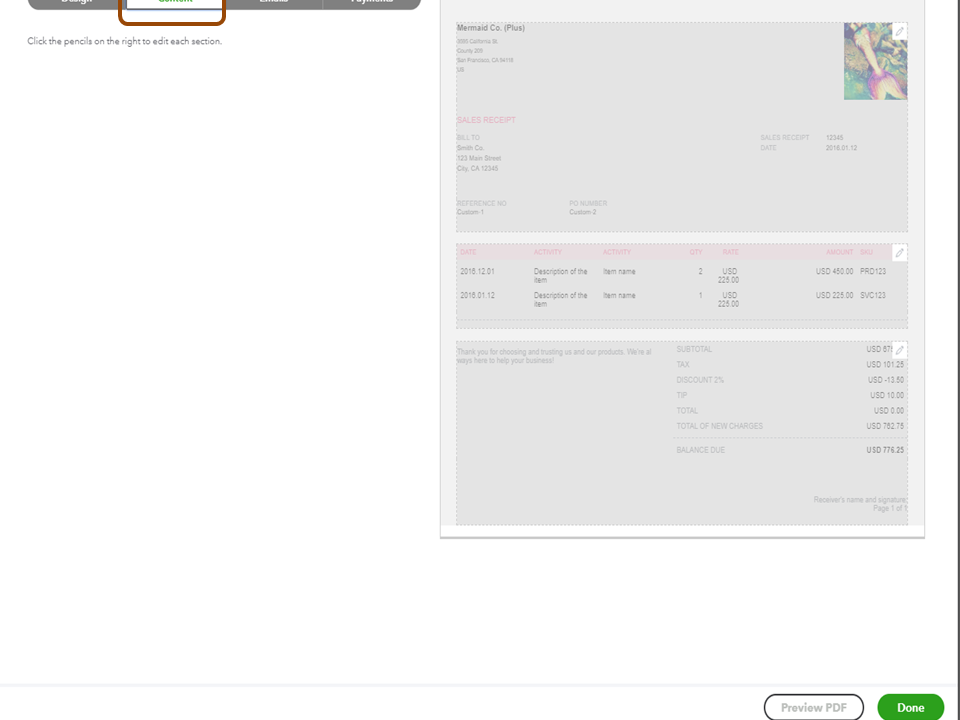
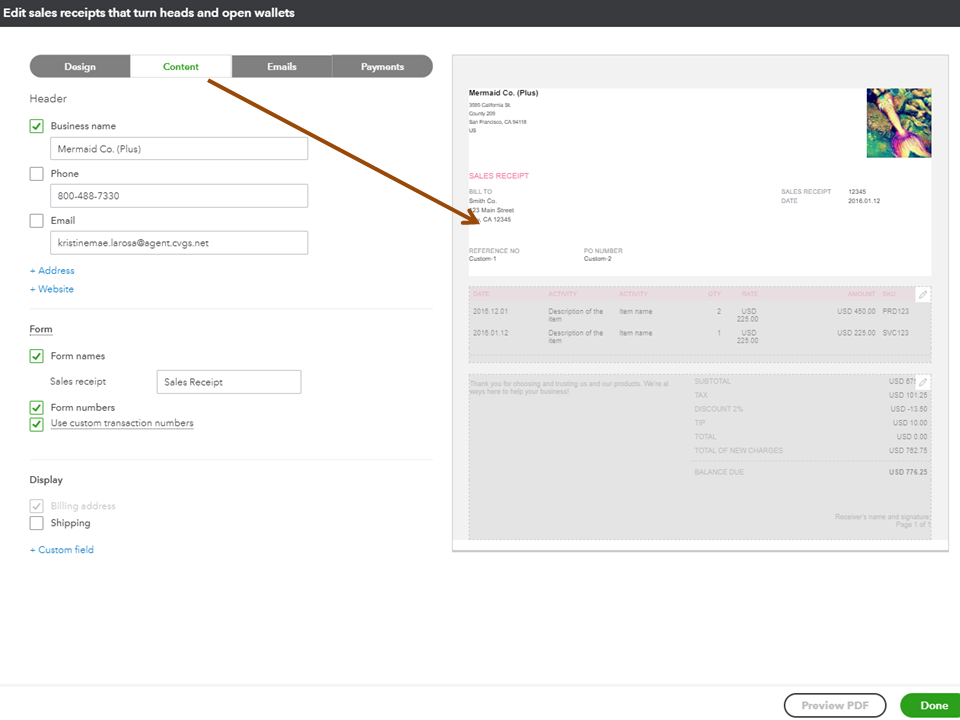
However, if this for a bill, the functionality to customize it is unavailable at this time. As mentioned by my peers, we’ll send feedback about this feature for consideration in a future enhancement.
To keep in the loop for the latest news and product releases, I invite you to visit the QuickBooks Resource Centre. You’ll also see articles to help manage the business efficiently.
If there’s anything else I can help you with, click the Reply button and post a comment. I’ll get back to assist further. Have a good one.
This is very important feature that we are also waiting for a while.
What is ETA?
Hello, @accounts_SWS.
When tracking the invoices sent by your vendors, you'll have to enter it as a bill in QuickBooks. As you create a bill, the ability to add a custom field is not available. This is for tracking purposes only since you already have the actual invoice with you.
As a workaround, you can attach a picture of the actual invoice to the bill. The other way is to use the Memo field or the Description column to add some notes in the transaction.
Get back to us here if you have other questions. I'm always here to help.
We use an outside source for bill paying. I would love to have the ability to add the same lists options to bill template as the sales invoice has. Also, would like the ability to have the option of add the new list items to any report. Sometimes the reports are limited to what you can add. I would love to match revenue and COGS of items in a report.
Hi Lumiousacct,
Ideally, the process of making a payment of your bills in Quickbooks Online (QBO) is by clicking the Pay bills online drop-down list. Are you trying to make partial payments for your bills? You'll want to, select the Make payment option to enter a partial amount for your payment. Let me walk you through the steps.
Also, you'll have to add new items in your transaction so it would reflect it in your reports. You can also run and customise reports based on how you want it to show: Customise Reports In QuickBooks Online.
Let me know if you're referring to something else. I'll always be around to help.
Our company tracks by projects utiilzing outside system. I added Project ID to customer invoices. I'm able to add Project ID to reports to get informtion. I would like to add Project ID to bill template. Currently, our company utilizes Bill.com and QB syncs with Bill.com. It would be get to pull the Project ID from Bill.com into Bill template in QBO. Then have the ability to run reports on Project ID. I would to be able to run invoice on Project ID and corresponding bill with same project id.
I'll help you add the Project ID in your bill template, @Lumiousacct.
The option to create a bill template that you can use when paying a vendor is unavailable in QuickBooks Online (QBO). However, you can use the Memo section to add the Project ID manually.
If you're referring to a bill template that you can use when sending an invoice, we can customize your invoice and add another custom field for Project ID. Let me show you how:
Once done, you can now create an invoice and manually add the Project ID details. You can also open an Invoice List report and customize it to view the Project ID. Here's how:
That's it! Please let me know if there's anything else I can do to be of assistance. Stay safe.
which 3rd party software are you using?
My inability to edit bill template is forcing me to switch to another software, I dont understand why Quickbooks is so customer unfriendly in this regard for the amount of money we are paying for their services...
Hello there, @Yana0505.
I hear you and realize the importance of being able to add custom fields on the bill template in QuickBooks Online. Having this feature would be convenient for you and your business.
Please know that our developers are constantly working and considering new functions to be added to the system. This way, we will be able to meet our customers' needs and demands.
On the other hand, QuickBooks integrates with various third-party applications. You may check out our app site and look for the application that supports this functionality.
To stay in the loop with our news and updates including product road-maps, I encourage you to visit our QuickBooks Online Blog.
Lastly, I'm adding a link about viewing all your vendors transactions in QuickBooks Online, in case you need it in the future: How to view all transactions for a vendor.
Know that my doors are always open to help if there's anything else that you need. I'll make sure you're all set. Thanks for coming, and stay safe!
Our company uses Bill.com which can be sync to QBO. Nice program.
Thank you for your response. I'm already utilizing the custom field in sales invoice template. I'm would like to have a custom field in bill template. So from your comment below, I manually will need to go into each bill and enter the project number. That is time consuming. Thank you again for your time.
You say to use the "Description" field to add notes. But how do you print a report that shows the "Description" on Bills?
Hello @MRusty,
Printing a report showing the details entered in the Description field of a bill is unavailable. You'll want to utilize the Memo field of your bills and manually enter the notes you wanted to show up on the report you wanted to print.
Lastly, here's a few articles you can read to help manage your vendors and expenses: Manage Suppliers and Expenses for QuickBooks Online.
Keep me posted in the comments if you have any other questions. I'll be here to help.
Actually, I ended up getting it done by using the "Transaction Detail by Account" report. In the end I have found that this report can usually be used where QBO fails on reports (often).
Filter results by "Transaction Type" - BILL
and Filter by Vendor of your choice.
Please add a editable template for bills and bill credits immediatley.
I use product lot numbers and it is required that I print bill credit that include lot numbers in the print format.
Also, the item description space is the smallest data field on there, so it cuts off my item descriptions.
I will have to find another POS software if this cannot be added asap. I am an Enterprise user with over 10 seats using the hosted service. I pay ALOT of money for this service and it is not meeting all of my needs.
I can see the importance of adding lot numbers to your bills, agcochem.
I'm taking note of your feedback. You can also send one by going to the Help menu and selecting Feedback. The item description on bills, on the other hand, can hold up to 98 characters and spaces, so you'll want to squeeze everything in there.
Stay tuned for some updates on our blogs.
Thank you for choosing QuickBooks. Let us know if you have other concerns.
If the developers are working constantly, it's not on this issue.
This lack of flexibility is really disappointing; as a new user I can think of at least three ways I could use a customizable field in vendor bills that would be helpful rather, than workaround it into a memo field. Quantity comes to mind.
I signed on to Quick Books because my gigantic Excel general ledger was nothing but a workaround, but to be honest it's not looking too bad right now in retrospect.
It appears that it is possible to create custom Vendor fields and require them on transactions. The fields are also available to filter and add as columns on reports. It just seems that the data cannot be entered into the Bills.
This seems like quite a bizarre design flaw.
Any updates? I have a custom program to upload our vendor bills. We are unable to populate the 2 custom fields we track. (P.o number and tracking)
You have clicked a link to a site outside of the QuickBooks or ProFile Communities. By clicking "Continue", you will leave the community and be taken to that site instead.
For more information visit our Security Center or to report suspicious websites you can contact us here