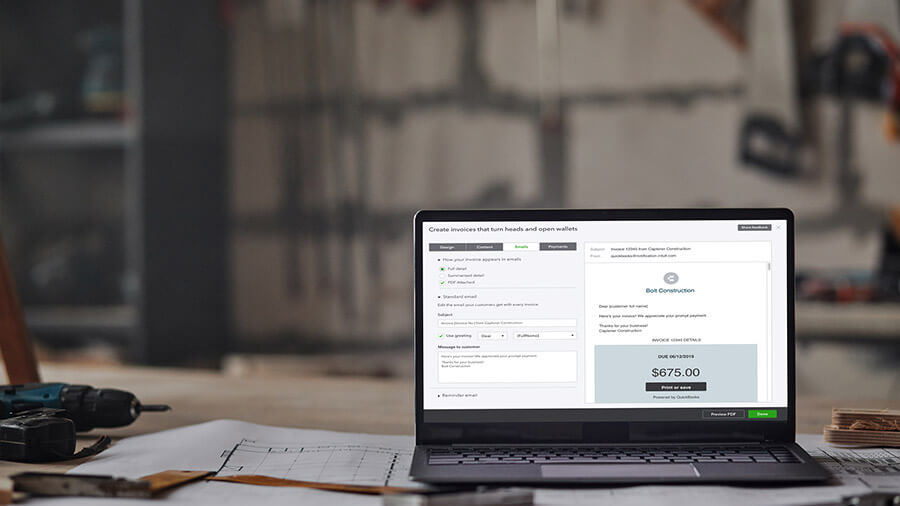There’s an art to the perfect invoice, especially when it comes to being a memorable freelancer. Start personalizing your online invoices; you’ll get paid faster and you’ll strengthen your relationships with your clients.
Don’t think of an invoice as an afterthought — something that comes only after a project ends. Think of invoices as important communication tools that reinforce your freelance brand and your professionalism. Leave them with a good “last contact,” so that it’s not, in fact, your last contact with them. This follow up, if done well, can garner you more work from your favourite clients.
Easily personalise your invoices with these easy to follow steps:
- Showcase positive brand reflection using good invoice design and styling.
- Itemise the work to clearly show them what they got for their money. It can provide a sense of good value.
- Mention the client by name.
- Use the comments section to add a personal message.
- Thank the client for their work by mentioning a key milestone worth celebrating.
- Offer a Call-to-Action if you genuinely enjoyed working with the client. Ask for more work.
- Ensure a unique invoice number is clearly shown.
- Be helpful by offering referrals to other people in Singapore with skillsets that could help them.
By personalizing your invoices, your business demonstrates a commitment to quality work and recognising and building a valuable business relationship.