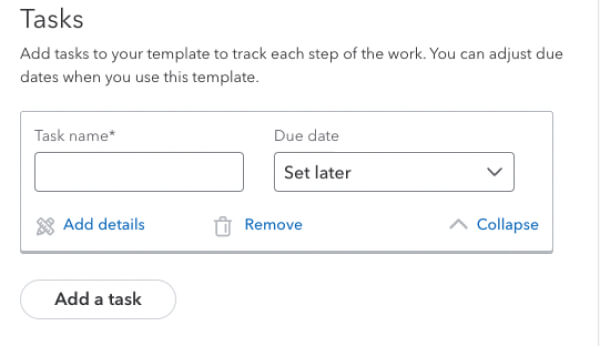Create a custom project template
Custom templates are templates you create. They're used to define tasks you need in a workflow. You can apply a custom template to multiple projects.

Custom templates are templates you create. They're used to define tasks you need in a workflow. You can apply a custom template to multiple projects.
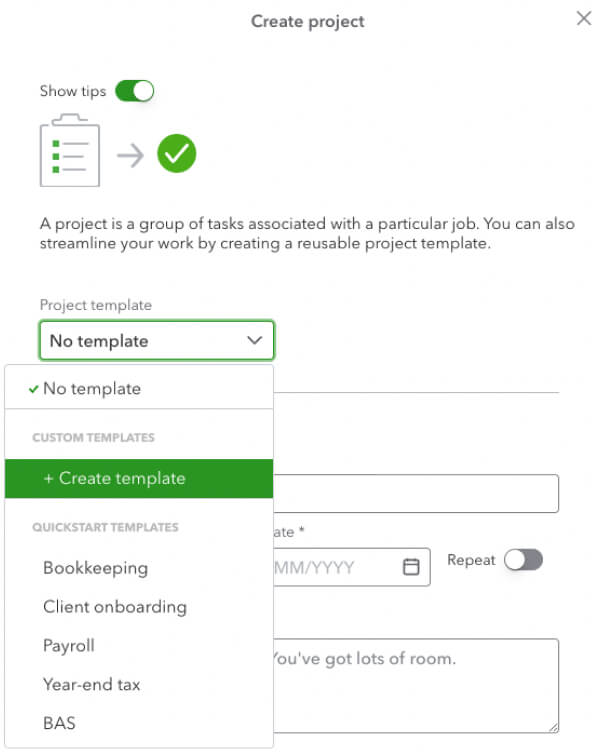
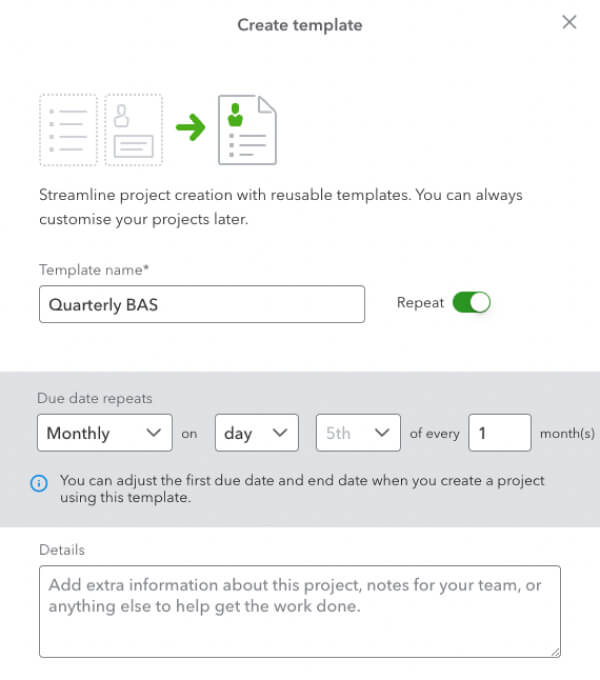
You can check your saved template in the Custom templates list on the Template screen.