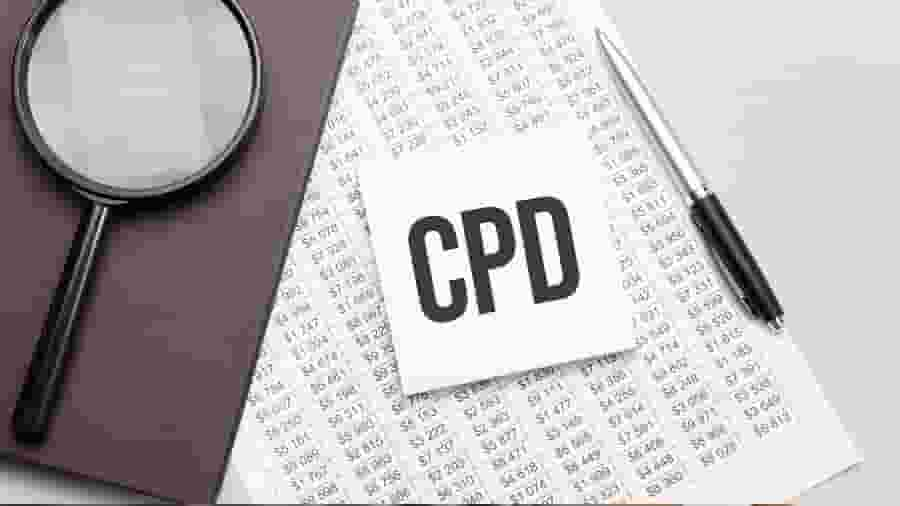How Does the CPA Australia CPD Diary Work?
If you’re a member of CPA Australia, you may have access to a CPD Diary through their website. These provided CPD Diaries streamline the recording and reporting of your CPD activities, making the process hassle-free.
Let’s take a closer look at how the CPA Australia CPD Diary works:
1. Automatic Updates
Whenever you complete a professional development course, attend an event, or participate in training sessions provided by CPA Australia, your CPD Diary is automatically updated for you.
2. Manual Entries
For activities such as courses, discussion groups, or webinars not provided by CPA Australia, you'll need to make manual entries in your CPD Diary. Regularly updating your diary ensures that all your relevant activities are recorded correctly.
3. CPD Activity Categories
When recording an activity in your CPD Diary, you'll need to categorise it appropriately. Each activity falls into a specific category, allowing you to organise your CPD efforts effectively.
Here are some common CPD activity categories:
- A - Congresses, Conventions, and Conferences
- B - Courses, Webinars, Seminars, or Workshops
- C - Discussion Group Meetings
- D - In-House Learning
- E - Tertiary (University) Courses
- F - Appropriate Developmental Activities
- G - Researched or Written Technical Publications
- H - Technical or Research Committees
- I - Self-Study
- J - Structured Reading, Video, or Audio
- K - Mentoring
- L - CPA Australia Recognised Employer Program
4. Record-Keeping
As per CPA Australia's by-laws, you must maintain detailed records of your CPD activities for 12 months after the end of your triennium. This is crucial in case you are selected for a CPD review, as you may be asked to provide evidence of your activities.