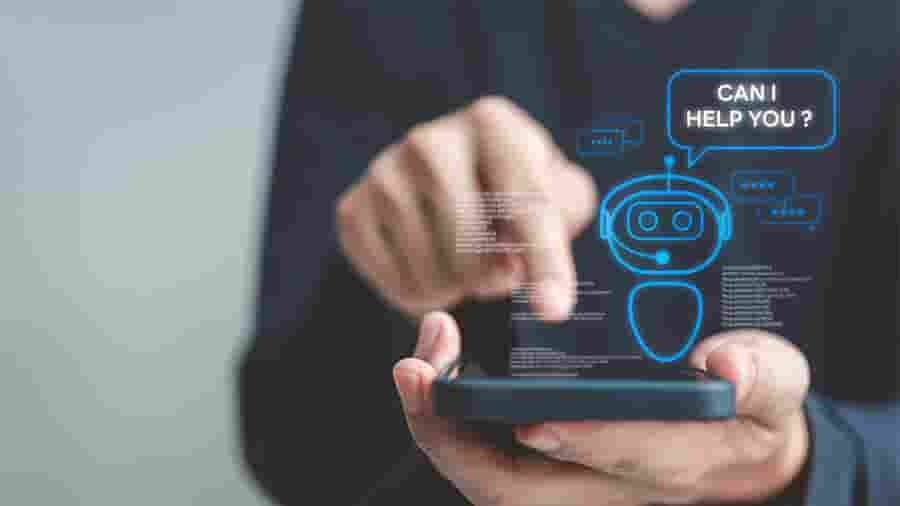One person using a simple spreadsheet might be adequate for tracking client information, but as a business scales, spreadsheets become increasingly inefficient. Critical data is buried, important tasks are manually tracked, and client history can be lost.
Spreadsheet chaos ultimately leads to wasted time, lost sales opportunities, and poor client experiences. Employees spend too much time searching for information, while clients become frustrated having to re-explain their history and needs.
Implementing a customer relationship management (CRM) system can avoid spreadsheet chaos. A CRM centralises customer data into a searchable database accessible by the entire organisation. Employees waste less time on administrative tasks and can deliver greater value to their clients.