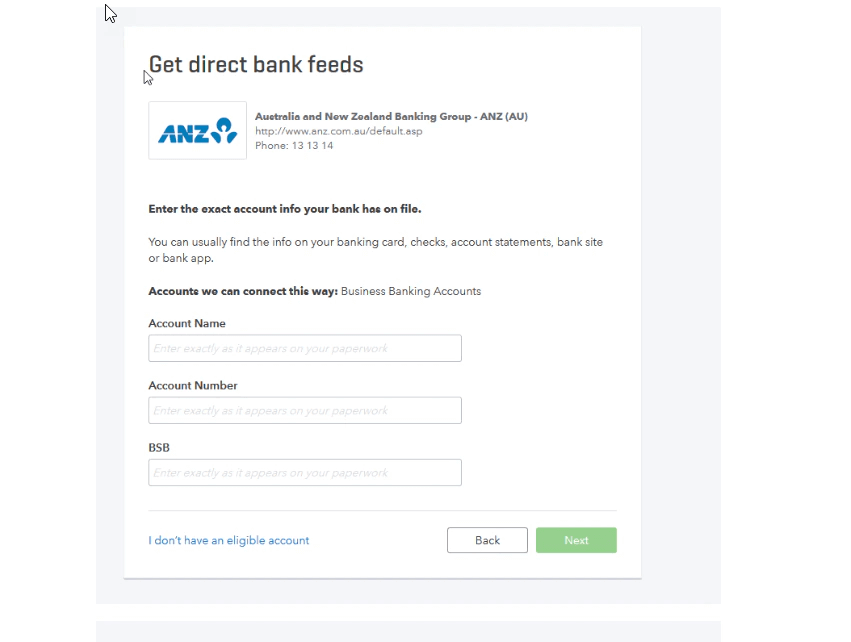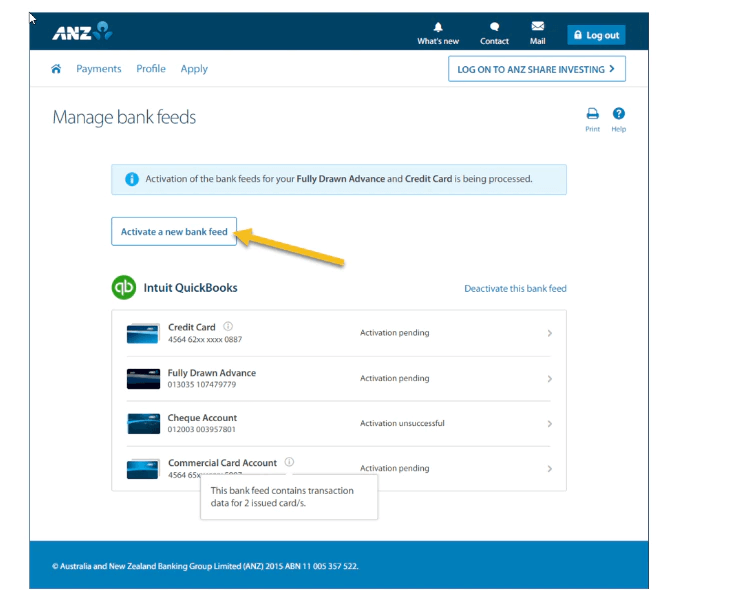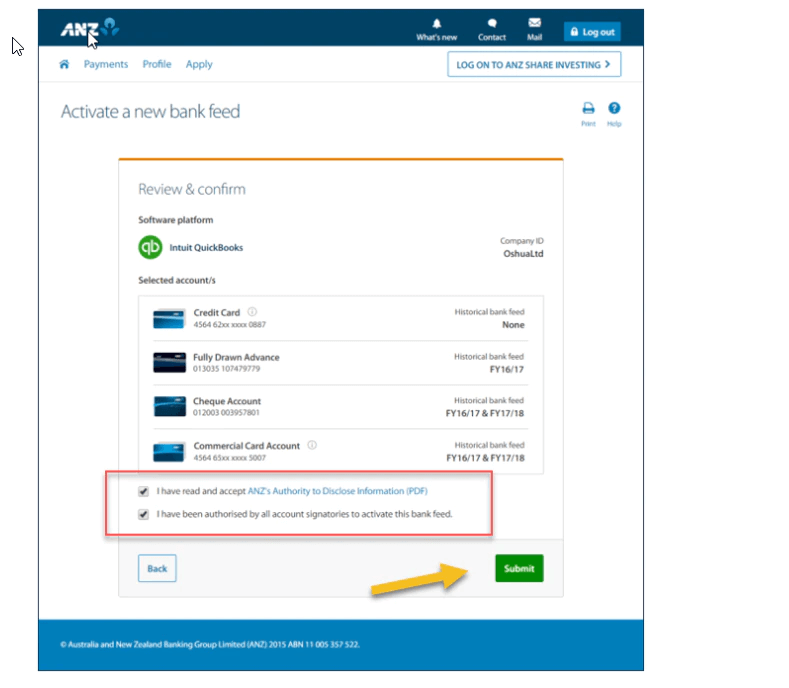We are excited to announce the latest upgrade to ANZ bank feeds. Direct bank feeds are now available to all ANZ banking and credit card customers.
Make the switch today to ANZ direct bank feeds to ensure your transaction data is delivered more accurately and securely between your bank and QuickBooks.
The setup process is simple and once completed, you’ll be connected within minutes.
How to setup direct bank feeds
Please note: If you have multiple accounts with ANZ, be sure to complete these steps in QuickBooks Online for each account separately
1. Log in to your QuickBooks Online account
- Select Banking from the left menu. Select the Get direct bank feeds link
- Click on the Get direct feeds button
- Enter your Account Name, Account Number and BSB details