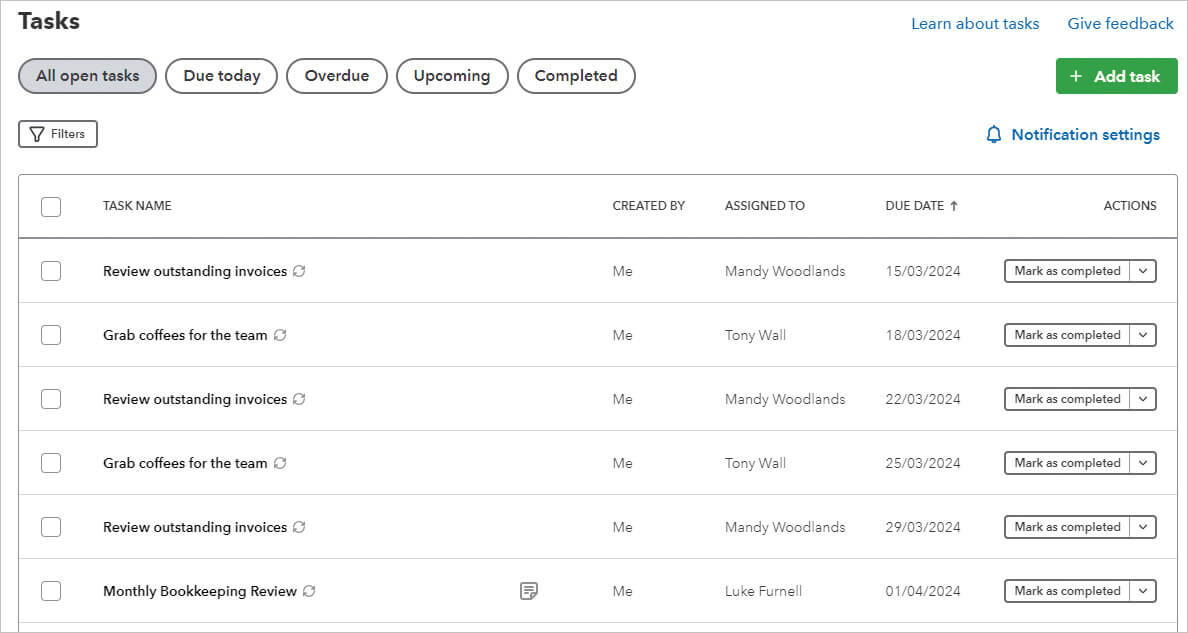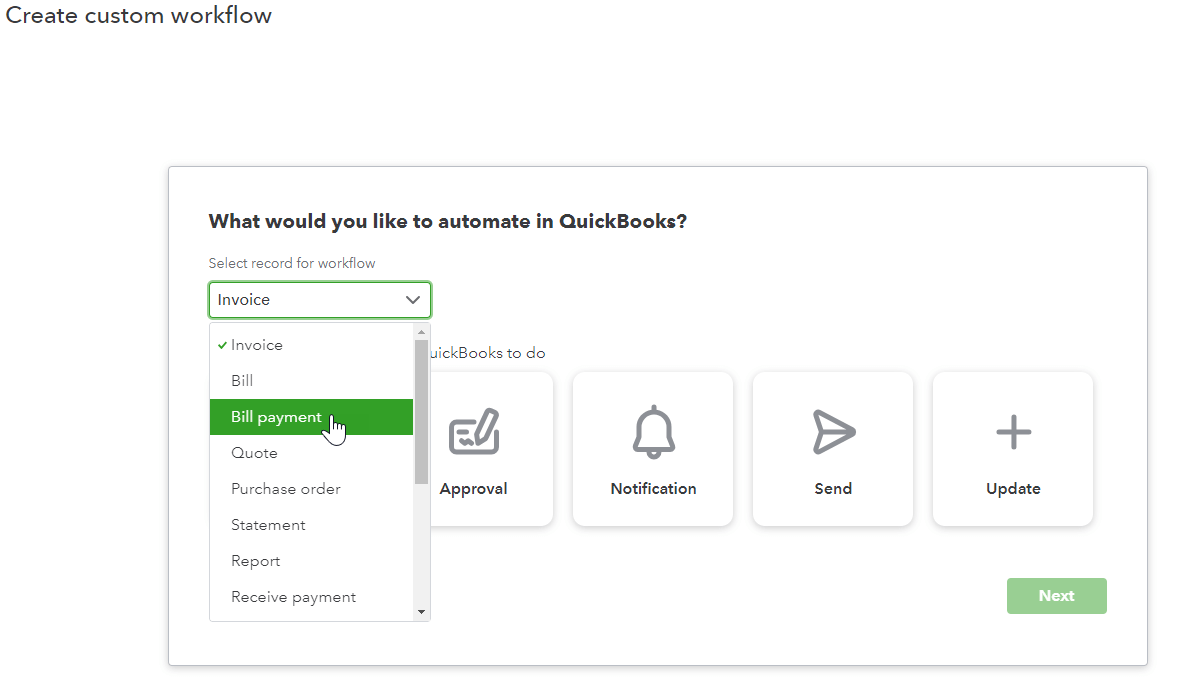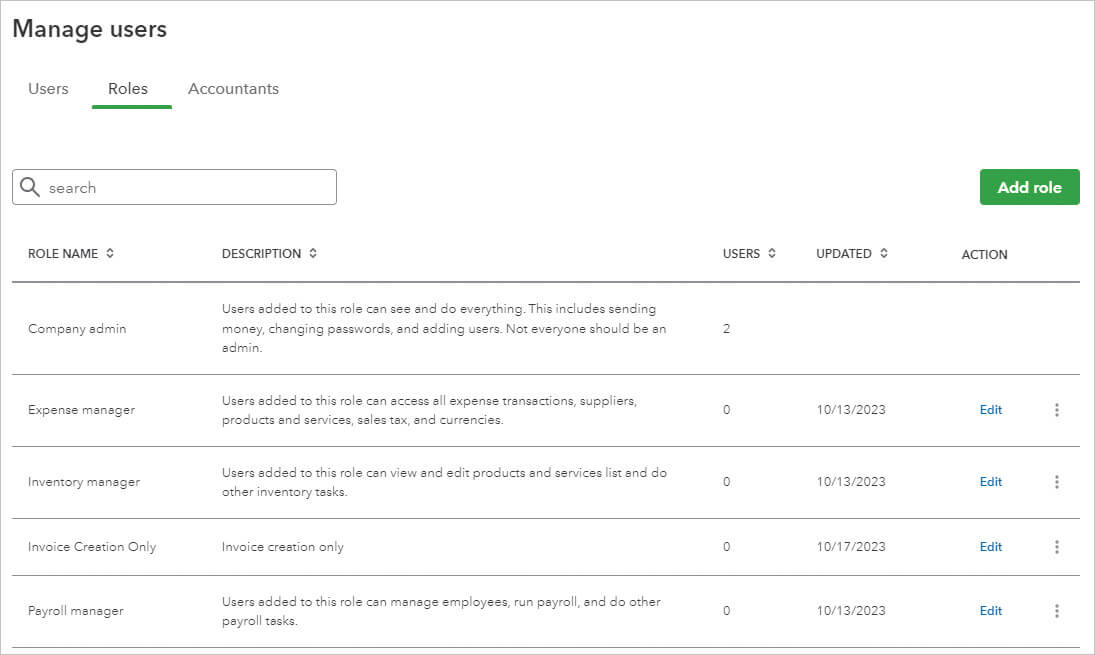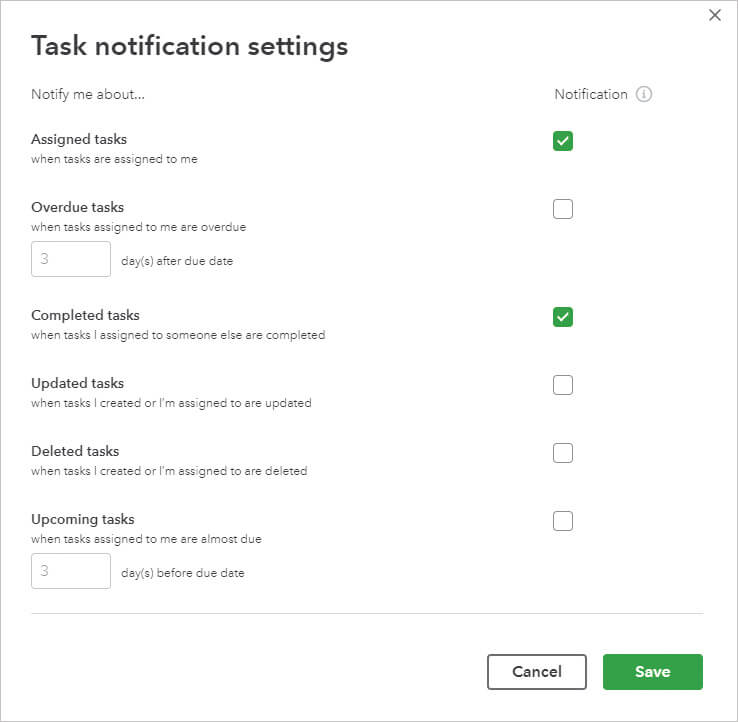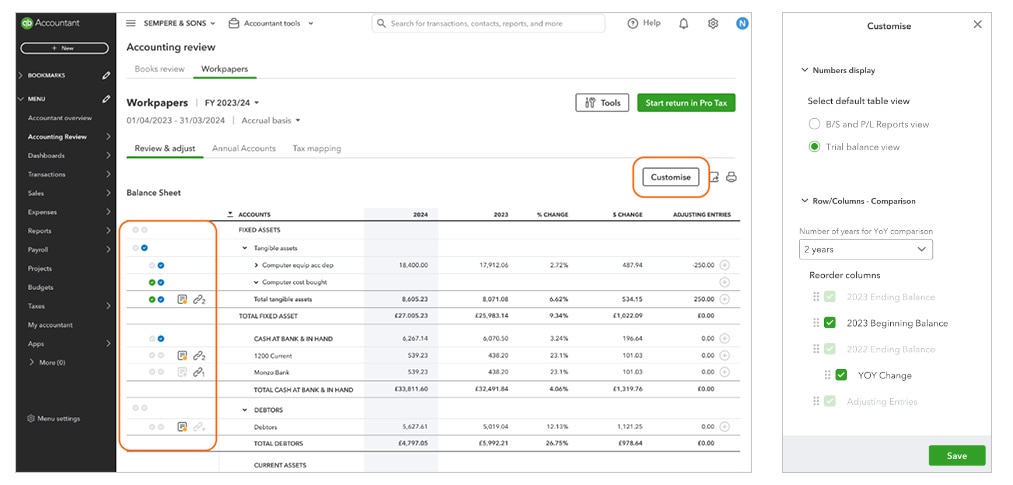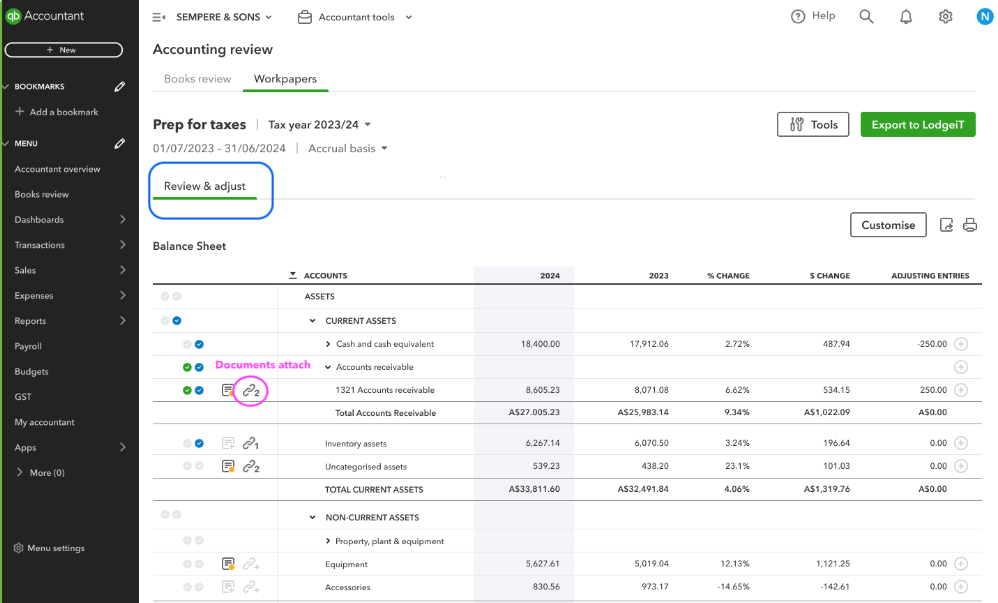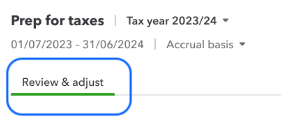Your Books is getting "Advanced"
QuickBooks Online Accountant
QuickBooks Online Accountant is a platform designed to support accountants and bookkeepers to manage their practice and their clients in one place. This support includes a free QuickBooks Online Plus subscription you can use to manage your practice financials. This is found under Your Books in the left navigation of QuickBooks Online Accountant.
With the recent successful launch of QuickBooks Online Advanced in Australia, we will soon be upgrading Your Books to QuickBooks Online Advanced, enabling you to utilise the latest functionality to help you manage your practice.
An example of the new functionality you’ll soon be able to use includes:
Tasks
Streamline activities in your practice by creating and allocating practice related tasks for yourself and/or your team members. Create tasks to automatically repeat every day, week, month or year. Set the date the tasks are to start and to end. You can even attach documents like workpapers or checklists to your tasks. Best of all, you can easily filter your task information to review the status of tasks assigned to yourself or your team members.