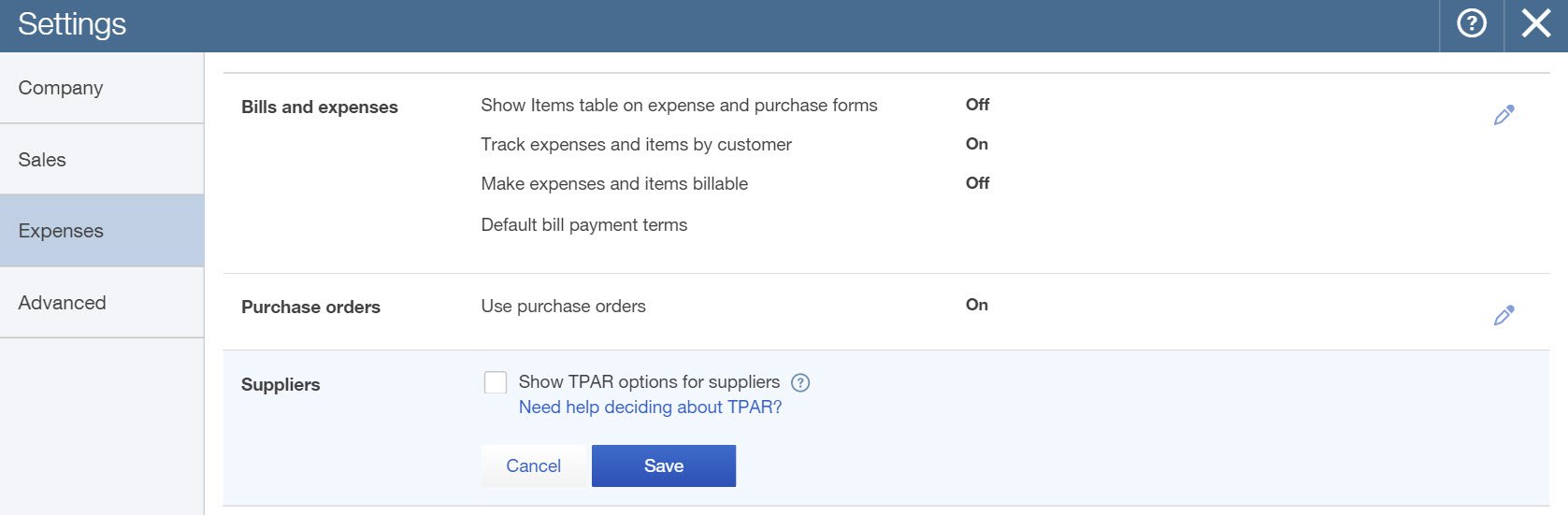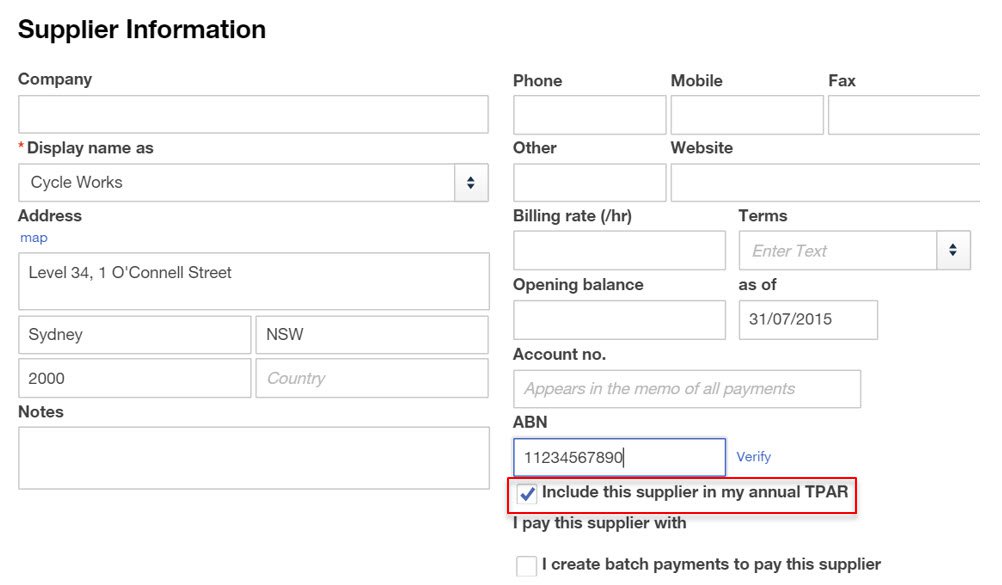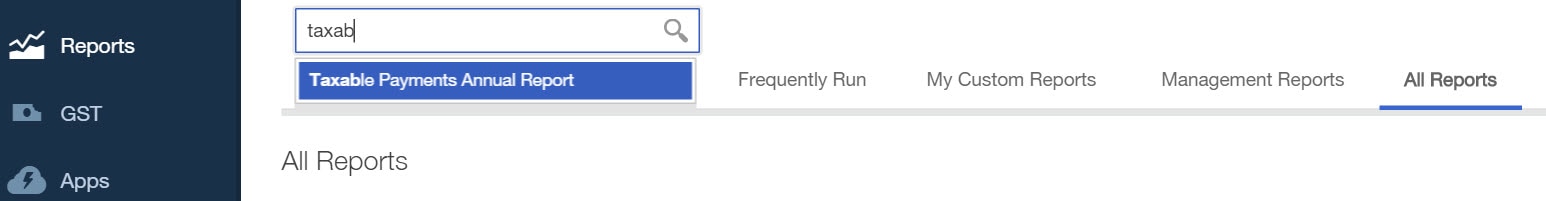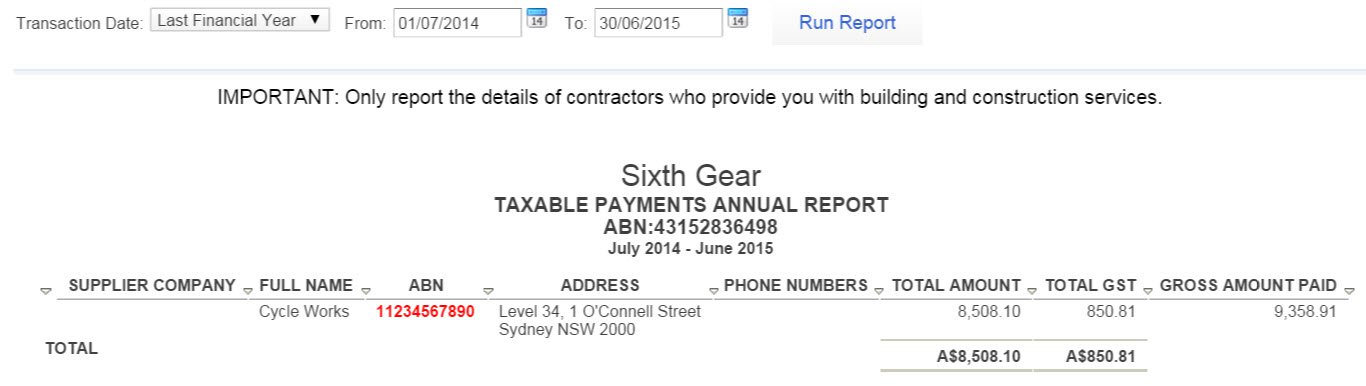We’ve got some exciting news to share with our QuickBooks Online users this month.
ANZ Partners with Intuit QuickBooks Online to provide daily direct bank data
We are excited to announce our partnership with ANZ Bank where Intuit Australia are partnering with ANZ to provide daily direct bank data to QuickBooks Online*. You can now easily connect your ANZ bank account direct to QuickBooks Online, with no paper forms to sign. For more information please click here .
Taxable Payments Annual Report (TPAR)
We’ve made some improvements to the way businesses in the construction industry can generate and submit their annual Taxable Payments Annual Report. These improvements will also generate the report in an electronic format that allows businesses to lodge this report directly via the ATO Business Portal, removing the need to submit this report via paper.
To generate your annual TPAR you will need to complete the following steps:
1. Turn on TPAR in your company file: Company Settings > Expenses > Suppliers > Show TPAR options for suppliers