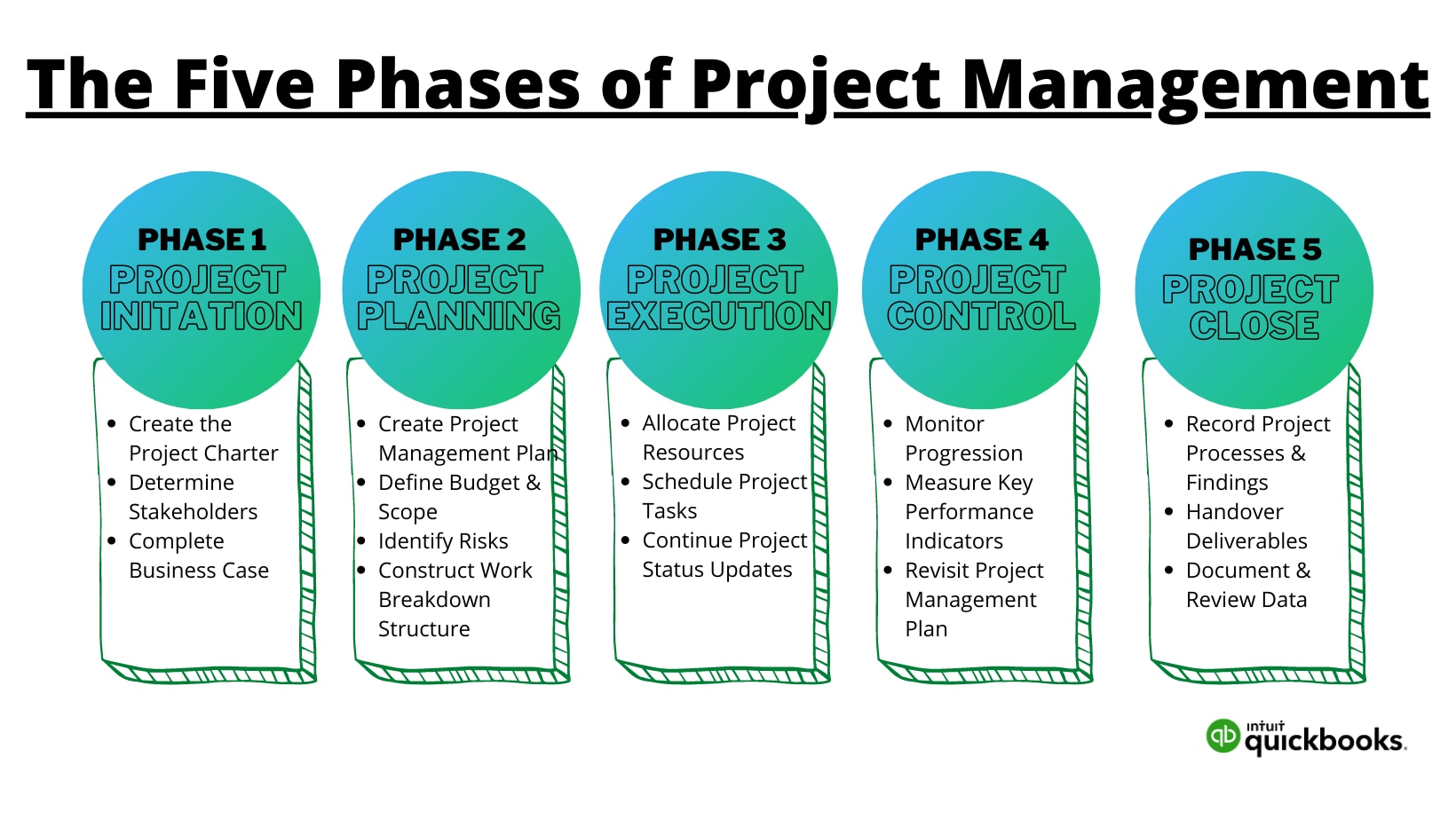2. Planning the project
The second phase in the project management process covers the formulation of project goals and objectives. This process step charters the project blueprint, outlining project requirements and the steps necessary to reach them. Planning the project is one of the most essential steps to the project processes.
The planning phase is responsible for producing documentation that will govern the future of the project while gathering the necessary resources, such as the project team members, to you. At this point, all areas of the project must be thought through and written down on paper. The project management plan brings all facets of the project together, illustrating what goals must be reached, the steps necessary to do so, and the order or prioritisation of those steps.
As this document is an integral part of the planning phase and the project as a whole, project management plans should cover:
- Budgets
- Activity definition
- Scope planning
- Schedule development
- Risk identification
- Staff acquisition
- Procurement planning
- Work breakdown structure
On top of the project plan, a project management professional will also create a Gantt chart alongside this scope planning document. A Gantt chart is a bar chart that depicts a project’s schedule, outlining the time frame of associated tasks and project deliverables.
It is also at this time that risk management is conducted to discern any obstacles that may hinder the project throughout its life cycle. A risk management plan is created to outline these possible risks, as well as any opportunities that can help the project along.
Without this phase, the next three phases in the project management processes cannot be reached. Prioritisation is one of the most important responsibilities of a project manager at this time.