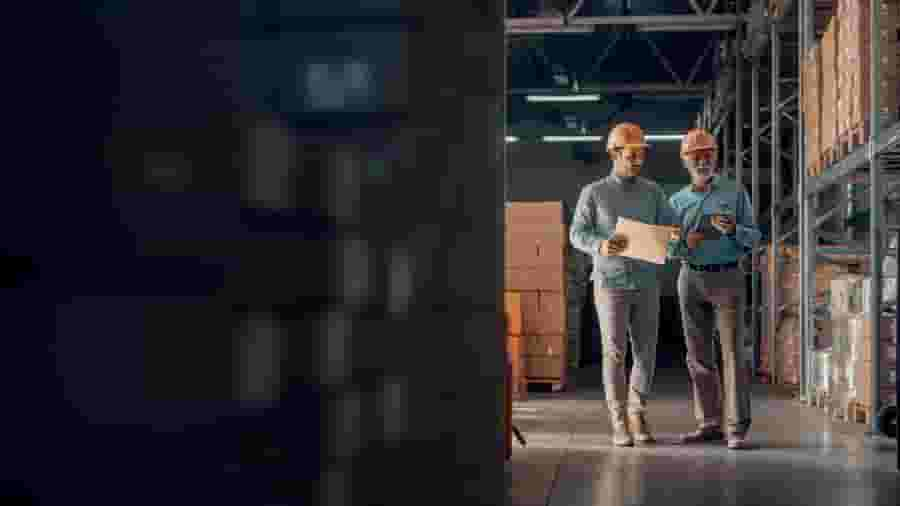What are landed costs and why do they matter?
Landed costs are the true cost of a shipment by the time they are delivered to a customer. Calculating landed costs (also called landed price or total landed costs) is important in any industry that ships physical products, especially e-commerce, manufacturing and distribution.
There are five main factors that comprise the total cost of goods being shipped:
1. Product
This is the cost of obtaining materials and components from a supplier.
2. Shipping
Shipping costs include crating, packing, handling fees and transportation.
3. Customs
Customs clearance expenses occur whenever you’re importing or exporting products between different countries. These include duties, taxes, tariffs, levies, value-added tax (VAT), harbour fees, brokerage fees and customs broker fees.
4. Risk
Any costs to protect your inventory are included in this category, such as insurance, compliance, quality assurance and safety stock.
5. Overhead
These are your ongoing business expenses, including currency exchange rates, payment processing fees and due diligence.
These are the types of costs that make up the total landed costs figure. Landed costs are closely related with another shipping metric called freight on board (FOB), but there are some key differences.
FOB vs. landed costs: what’s the difference?
FOB is the price a retailer pays their supplier to acquire goods, excluding shipping and import fees. FOB includes export packaging, documentation, packing and delivery to the shipper. On the other hand, landed costs encompass all of the expenses that go into shipping a product. Put simply, landed costs are a more comprehensive metric than FOB.
Without taking all of these factors into account, you leave the core function of your business - generating profit - to chance. If you price your products too low because you haven’t factored in all your costs, it can hurt your profitability. If you mark up your products too high, you might send customers into the arms of your competitors.
Think of it this way: the total price of travelling from New York to London includes more than an airfare - you have to pay for your luggage, transportation to and from airports, meals and more. Without a detailed budget, it’s easy to overspend. The same principle applies for fulfilling product orders.
Let’s take a look at how to calculate landed costs.
Read more with our guide to import taxes in Australia.