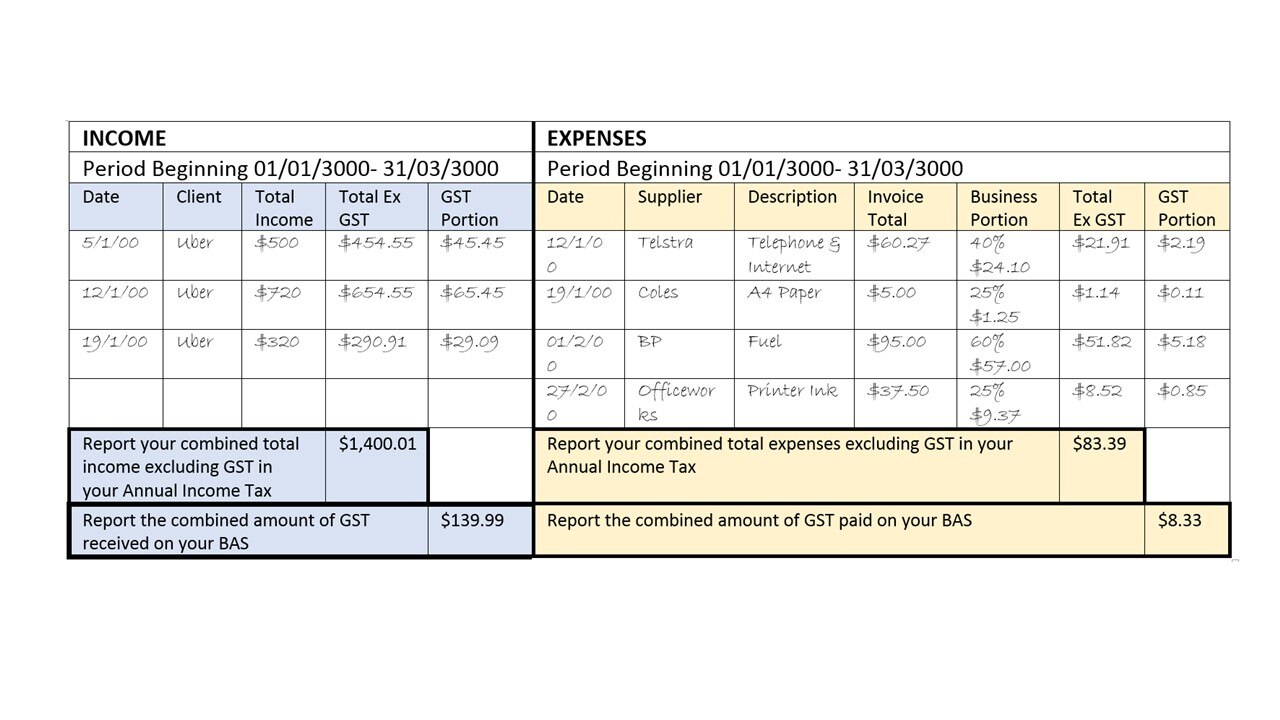Step 3: Track your car expenses and mileage
As an Uber Contractor operating as a sole trader or in a partnership, you can select between two different methods for claiming car expenses depending on what suits you best, but again, the easiest way to track your mileage is by using the QuickBooks Self Employed app, with automatic GPS mileage tracking. It records every trip automatically, so you just need to categorise each trip as personal or business.
Remember- you can only claim for the kilometres travelled that are related to providing ride-sourcing services and earning that income. This includes driving to pick up a customer and to fill up with fuel.
The first method is “cents per kilometres travelled”. If you are claiming less than 5,000 kilometres for the year you can be reimbursed (the current rate is 0.68 cents per kilometre*) to cover expenses for general running costs including fuel and oil, insurance, servicing, maintenance and depreciation. To work out how much you can claim, multiply the total business kilometres you travelled by the current rate. The second method you can use to calculate car expenses is the “Log Book” method. If you are claiming for more than 5,000 kilometres each year you must keep a logbook for a 12-week period. This information will then be used to average your annual percentage of vehicle expenses. Pre-printed log books can be purchased from most newsagencies. To establish a log book for a three (3) month period simply enter your odometer reading at the beginning and end of each trip and mark “Personal” or “Business” as appropriate.
*Mileage calculation provided by the Australia Taxation Office – 68 cents per kilometre for the 2018-19 income year. To a maximum of 5,000 business kilometres per car.