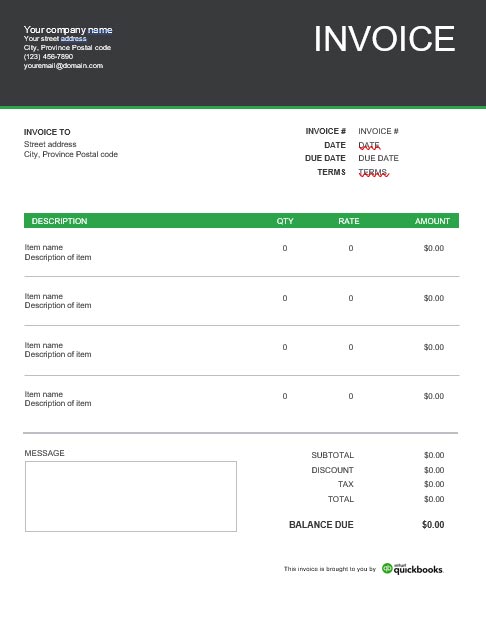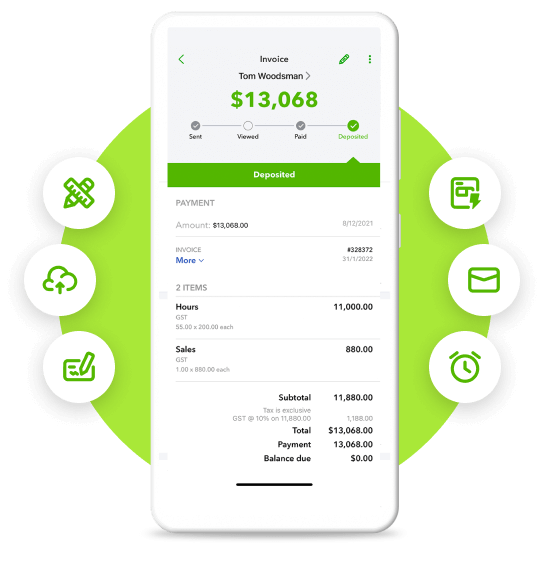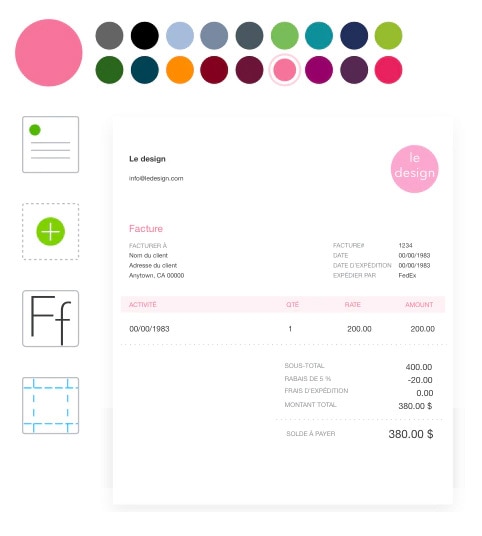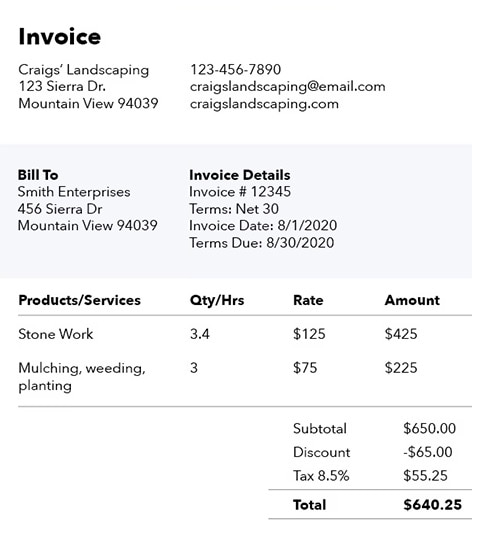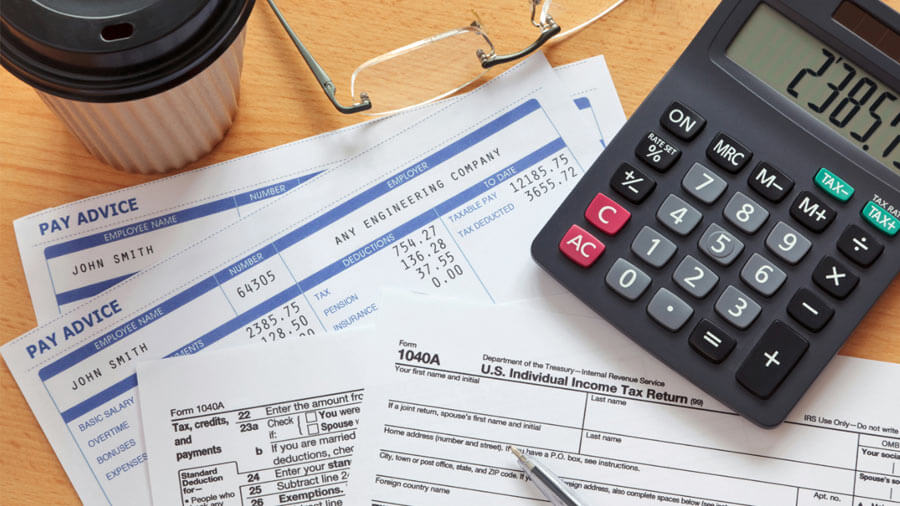From freelancers or a small business owners, you can download one of QuickBooks’s free invoice templates for your specific needs.
Just find the invoice template that suits you, you can download one of our templates in Excel, Word, or PDF, create your invoice and send it to your clients.
Get tips on what to include according to what you do and how to use professional Invoicing Software to get paid fast through online payments or credit cards.